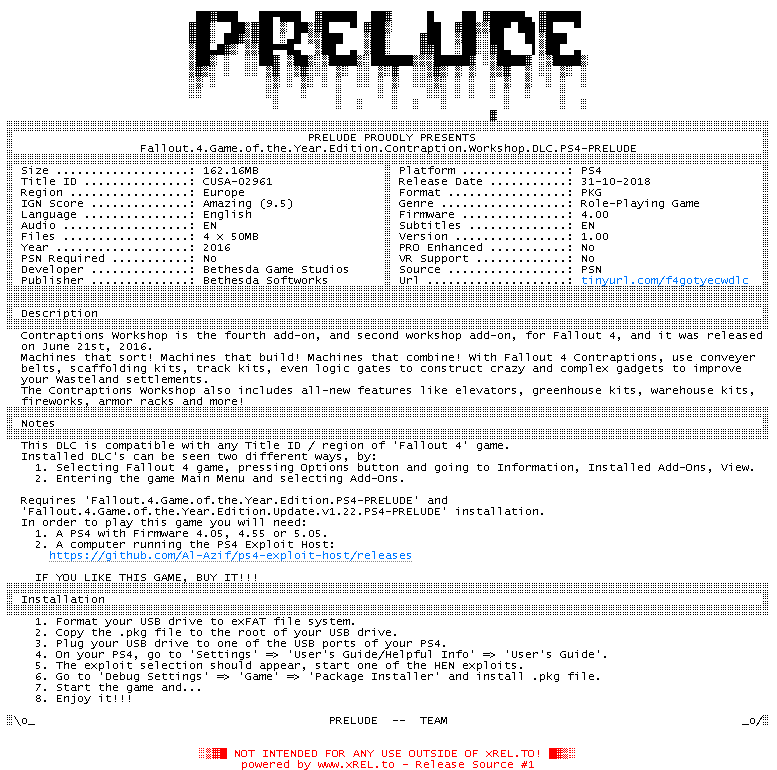
PRELUDE PROUDLY PRESENTS
Fallout.4.Game.of.the.Year.Edition.Contraption.Workshop.DLC.PS4-PRELUDE
Size ...................: 162.16MB Platform ...............: PS4
Title ID ...............: CUSA-02961 Release Date ...........: 31-10-2018
Region .................: Europe Format .................: PKG
IGN Score ..............: Amazing (9.5) Genre ..................: Role-Playing Game
Language ...............: English Firmware ...............: 4.00
Audio ..................: EN Subtitles ..............: EN
Files ..................: 4 x 50MB Version ................: 1.00
Year ...................: 2016 PRO Enhanced ...........: No
PSN Required ...........: No VR Support .............: No
Developer ..............: Bethesda Game Studios Source .................: PSN
Publisher ..............: Bethesda Softworks Url ....................: tinyurl.com/f4gotyecwdlc
Description
Contraptions Workshop is the fourth add-on, and second workshop add-on, for Fallout 4, and it was released
on June 21st, 2016.
Machines that sort! Machines that build! Machines that combine! With Fallout 4 Contraptions, use conveyer
belts, scaffolding kits, track kits, even logic gates to construct crazy and complex gadgets to improve
your Wasteland settlements.
The Contraptions Workshop also includes all-new features like elevators, greenhouse kits, warehouse kits,
fireworks, armor racks and more!
Notes
This DLC is compatible with any Title ID / region of 'Fallout 4' game.
Installed DLC's can be seen two different ways, by:
1. Selecting Fallout 4 game, pressing Options button and going to Information, Installed Add-Ons, View.
2. Entering the game Main Menu and selecting Add-Ons.
Requires 'Fallout.4.Game.of.the.Year.Edition.PS4-PRELUDE' and
'Fallout.4.Game.of.the.Year.Edition.Update.v1.22.PS4-PRELUDE' installation.
In order to play this game you will need:
1. A PS4 with Firmware 4.05, 4.55 or 5.05.
2. A computer running the PS4 Exploit Host:
https://github.com/Al-Azif/ps4-exploit-host/releases
IF YOU LIKE THIS GAME, BUY IT!!!
Installation
1. Format your USB drive to exFAT file system.
2. Copy the .pkg file to the root of your USB drive.
3. Plug your USB drive to one of the USB ports of your PS4.
4. On your PS4, go to 'Settings' => 'User's Guide/Helpful Info' => 'User's Guide'.
5. The exploit selection should appear, start one of the HEN exploits.
6. Go to 'Debug Settings' => 'Game' => 'Package Installer' and install .pkg file.
7. Start the game and...
8. Enjoy it!!!
\o_ PRELUDE -- TEAM _o/
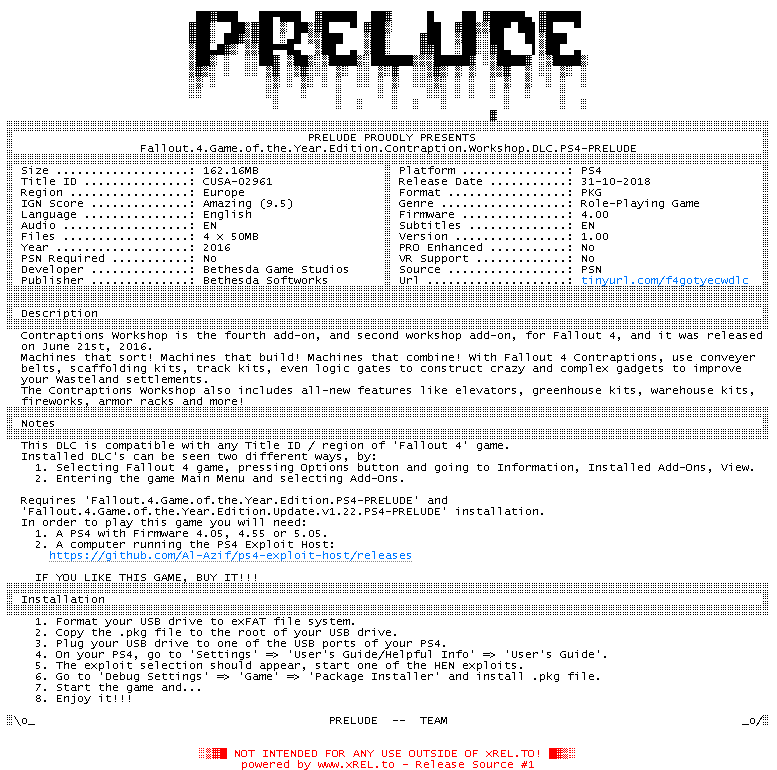
![]() Registrierte Benutzer können Text-, Hintergrund- und ANSI-Art-Farbe individuell anpassen!
Registrierte Benutzer können Text-, Hintergrund- und ANSI-Art-Farbe individuell anpassen!