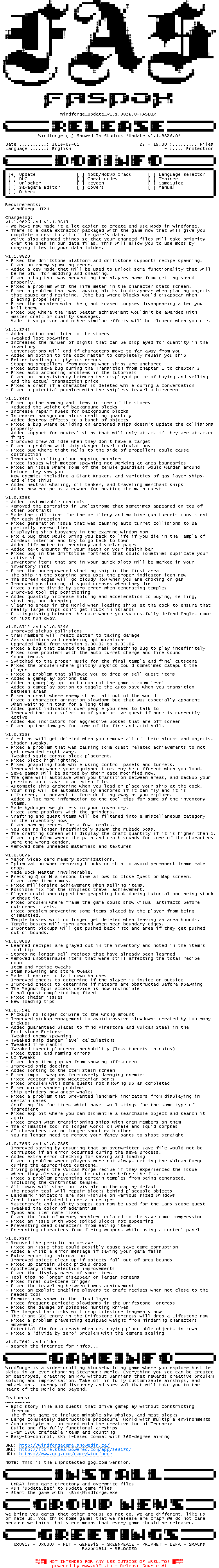
Windforge_Update_v1.1.9826.0-FASDOX Windforge (c) Snowed In Studios *Update v1.1.9826.0* Date ..........: 2016-05-01 22 x 15.00 :......... Files Language ......: English - :.... Protection Update [ ] NoCD/NoDVD Crack [ ] Language Selector DLC [ ] Cheatscodes [ ] Trainer Unlocker [ ] Keygen [ ] GameGuide Savegame Editor [ ] Covers [ ] Manual Other: Requirements: - WindForge-HI2U Changelog: v1.1.9826 and v1.1.9813 - We have now made it a lot easier to create and use Mods in Windforge. - There is a data extractor packaged with the game now that will give you complete access to all of the game's data. - We've also changed things so that your changed files will take priority over the ones in our data files. This will allow you to use mods by copying files to your data folder. v1.1.8820 - Fixed the driftstone platform and driftstone supports recipe spawning. - Fixed an enemy spawning error. - Added a dev mode that will be used to unlock some functionality that will be helpful for modding and cheating. - Fixed a bug that was preventing the players name from getting saved properly. - Fixed a problem with the life meter in the character stats screen. - Fixed a problem that was causing blocks to disappear when placing objects that cause grid resizing. (the bug where blocks would disappear when placing propellers). - Fixed the problem with the giant kraken corpses disappearing after you kill them. - Fixed bug where the meat beater achievement wouldn't be awarded with master craft or quality sausages. - Made it so poison and other similar effects will be cleared when you die. v1.1.8742 - Added cotton and cloth to the stores - Tweaked loot spawning - Increased the number of digits that can be displayed for quantity in the inventory - Conversations will end if characters move to far away from you - Added an option to the dock master to completely repair you ship - Better handling of physics errors - Stopping propellers from moving when ships are anchored - Fixed auto save bug during the Transition from chapter 1 to chapter 2 - Fixed auto anchoring problems in the tutorials - Fixed an inconsistency between the displayed price of buying and selling and the actual transaction price - Fixed a crash if a character is deleted while during a conversation - Fixed a potential problem with the shipless travel achievement v1.1.8435 - Fixed up the naming and items in some of the stores - Reduced the weight of background blocks - Increase repair speed for background blocks - Increased background block crafting quantity - Added destroy effects to a bunch of objects - Fixed a bug where building on anchored ships doesn't update the collisions properly - Added support for neutral ships that will only attack if they are attacked first - Improved crew AI idle when they don't have a target - Fixed a problem with ship danger level calculations - Fixed bug where tight walls to the side of propellers could cause obstruction - Improved scrolling cloud popping problem - Fixed issues with meteor spawning not working at area boundaries - Fixed an issue where some of the temple guardians would wander around before they saw you - New enemies including a Giant Kraken, and varieties of gas layer ships, and elite ships - Added neutral whaling, oil tanker, and traveling merchant ships - Added new recipe as a reward for beating the main quest v1.0.8388 - Added customizable controls - Removed the portraits in Englestrome that sometimes appeared on top of other portraits - Made the collisions for the artillery and machine gun turrets consistent for each direction - Fixed generation issue that was causing auto turret collisions to be partially overwritten - Displaying ship buoyancy in the examine window now - Fix a bug that would bring you back to life if you die in the Temple of Cordeus interior and try to go back to town - Added life meter to inventory and simlar pages - Added text amounts for your heath on your health bar - Fixed bug in the driftstone fortress that could sometimes duplicate your active ship - Inventory items that are in your quick slots will be marked in your inventory list - Fixed the underpowered starting ship in the first area - The ship in the starting area uses the proper indicator icon now - The screen edges will go cloudy now when you are choking on gas - Improved positioning of squid corpses when they die - Fixed a rare divide by zero error when generating temples - Improved tool tip positioning - Added quantity increase holding and acceleration to buying, selling, stashing, and dropping - Clearing areas in the world when loading ships at the dock to ensure that really large ships don't get stuck in islands - Distinguishing between the case where you successfully defend Englestrome or just run away. v1.0.8312 and v1.0.8296 - Improved pickup collisions - Crew members will react better to taking damage - Gas simulation and rendering optimizations - Upgraded FMOD from version 1.00.02 to 1.03.06 - Fixed a bug that caused the gas mask breathing bug to play indefinitely - Fixed some problems with the auto turret charge and fire sound - Sound tweaks - Switched to the proper music for the final temple and final cutscene - Fixed the problem where glitchy physics could sometimes catapult the player - Fixed a problem that allowed you to drop or sell quest items - Added a gameplay options tab - Added a gameplay option to control the game's zoom level - Added a gameplay option to toggle the auto save when you transition between areas - Fixed a crash where enemy ships fall out of the world - Fixed a character animation slowdown bug that was especially apparent when waiting in town for a long time - Added quest indicators over people you need to talk to - Improved the auto selection of your active quest if none is currently active - Added Hud indicators for aggressive bosses that are off screen - Fixed up the damages for some of the fire and acid balls v1.0.8163 - Airships will get deleted when you remove all of their blocks and objects. - Shader Tweaks. - Fixed a problem that was causing some quest related achievements to not get rewarded right away. - Tweaked squid corpse block placement. - Fixed block highlighting. - Fixed grappling hook while using control panels and turrets. - Improved bug where your equipped items may be different when you load. - Save games will be sorted by their date modified now. - The game will autosave when you transition between areas, and backup your previous auto save to an extra file. - Automatic ship anchoring when you load or place your ship at the dock. - Your ship will be automatically anchored if it can fly and it is offscreen, to prevent it from drifting away as you explore. - Added a lot more information to the tool tips for some of the inventory items. - Made hydrogen weightless in your inventory. - Fixed some problems with the grinders. - Crafting and quest items will be filtered into a miscellaneous category in the inventory now. - Fixed naming errors for a few temples. - You can no longer indefinitely spawn the rubedo boss. - The crafting screen will display the craft quantity if it is higher than 1. - Fixed a problem where the pain and death sounds for some of the characters were the wrong gender. - Removed some unneeded materials and textures v1.0.8076 - Major video card memory optimizations. - Optimization when removing blocks on ship to avoid permanent frame rate drop. - Made Dock Master invulnerable. - Pressing Q or M a second time allows to close Quest or Map screen. - Fixed some item names. - Fixed millionaire achievement when selling items. - Possible fix for the shipless travel achievement. - Player could unequipped the grappling hook during tutorial and being stuck without it. - Fixed problem where frame the game could show visual artifacts before cutscenes starts. - Fixed problem preventing some items placed by the player from being dismantled. - Temple bosses will no longer get deleted when leaving an area bounds. - Temple bosses will turn around when near boundary edges. - Important pickups will get pushed back into and area if they get pushed out of bounds. v1.0.8008 - Learned recipes are grayed out in the inventory and noted in the item's tool tip - Stores no longer sell recipes that have already been learned - Removed unobtainable items that were still affecting the total recipe count - Item and recipe tweaks - Item spawning and store tweaks - Made it easier to fall down hatches - Improved checks to determine if the player is inside or outside - Improved checks to determine if meteors are obstructed before spawning - The Magnum Opus access device is now invincible - Final Quest completed bug fixed - Fixed shader issues - New loading tips v1.0.7941 - Pickups no longer combine to the wrong amount - Improved pickup management to avoid massive slowdowns created by too many pickups - Added guaranteed places to find Firestone and Vulcan Steel in the Driftstone Fortress - Tweaked enemy spawning - Tweaked ship danger level calculations - Tweaked fire mantis - Tweaked turret placement probability (less turrets in ruins) - Fixed typos and naming errors - UI Tweaks - Fixed drop item pop up from showing off-screen - Improved ship docking - Added sorting to the Item Stash screen - Fixed impact weapons from overly damaging enemies - Fixed Vegetarian and Meatetarian perks - Fixed problem with some quests not showing up as completed - Fixed minor shader problems - Ship grinders now anger whales - Fixed a problem that prevented landmark indicators from displaying in certain cases - Crafting fix for items which have two listings for the same type of ingredient - Fixed exploit where you can dismantle a searchable object and search it again - Fixed crash when transitioning ships with crew members on them - The dismantle tool no longer works on whale and squid corpses - AI characters can no longer shoot each other - You no longer need to remove your fancy pants to shoot straight v1.0.7896 and v1.0.7885 - Improved saving by ensuring that an overwritten save file would not be corrupted if an error occurred during the save process. - Added extra error checking for saving and loading - Fixed a problem where players were not always getting the Vulcan Forge during the appropriate cutscene. - Giving players the Vulcan Forge recipe if they experienced the issue where they already passed the cutscene before the fix. - Fixed a problem preventing certain temples from being generated, including the Cintrintas temple. - All towns will start out visible on the map by default - The repair tool will repair blocks behind placeable objects - Landmark indicators are now visible on various sized windows - Crash fixes related to certain recipes - Mastercraft and quality scopes can now be used for the Lars scope quest - Tweaked the color of adamantium - Typos and item name fixes - Fixed the 'out of memory problem' related to the save game compression - Fixed an issue with wood spiked blocks not appearing - Preventing dead characters from eating items - Preventing characters from firing weapons while using a control panel v1.0.7857 - Removed the periodic auto-save - Fixed an issue that could possibly cause save game corruption - Added a visible error message if saving your game fails - Extra error log information - Improved object clean up if objects fall out of area bounds - Fixed up certain block pickup drops - Apothecary item selection improvements - Fixed the display names of some items - Tool tips no longer disappear on larger screens - Fixed final cut-scene trigger - Fixed the traveling between towns achievement - Fixed an exploit enabling players to craft recipes when not close to the needed tool - Enemies now spawn in the cloud layer - Fixed frequent periodic slowdowns in the Driftstone Fortress - Fixed the damage of poisoned hunting knives - The largest basilisks will drop Lifestone fragments now - The Giant SOC enemy in the Driftstone Fortress will drop a Lifestone now - Fixed a problem preventing equipped weight from hindering characters movement - Potential fix for a crash when destroying place-able objects in town - Fixed a 'divide by zero' problem with the camera scaling v1.0.7842 and older - search the internet for infos... WindForge is a side-scrolling block-building game where you explore hostile skies in an ever-changing Steampunk world. Everything you see can be created or destroyed, creating an RPG without barriers that rewards creative problem solving and improvisation. Take off in fully customizable airships, and embark on a journey of discovery and survival that will take you to the heart of the world and beyond. Features: - Epic story line and quests that drive gameplay without constricting freedom - The first game to include minable sky whales, and meat blocks - Large completely destructible procedural world with multiple environments - Contra-style action mixed with the creative fun of Terraria - Build and fly fully-functional airships - Over 1200 craftable items and counting - Easy-to-control, skill-based combat with 360-degree aiming URL: http://windforgegame.snowedin.ca/ URL: http://store.steampowered.com/app/266170/ URL: https://www.gog.com/game/windforge NOTE: This is the unprotected gog.com version. - UnRAR into game directory and overwrite files - Run 'update.bat' to update game files - Start the game with '\Bin\Windforge.exe' We bring you games that other groups do not do. We are different, like us or hate us. You think some games that we release are crap? We do not care because we think that scene means that every game should be released. 0x0815 - 0x0007 - FLT - GENESiS - GREENPEACE - PROPHET - DEFA - SMACKs Razor1911 - RELOADED
![]() Registrierte Benutzer können Text-, Hintergrund- und ANSI-Art-Farbe individuell anpassen!
Registrierte Benutzer können Text-, Hintergrund- und ANSI-Art-Farbe individuell anpassen!
In der Videospielindustrie bezieht sich ein unabhängiges Spiel auf Spiele, die typischerweise von Einzelpersonen oder kleineren Entwicklungsteams ohne die finanzielle Unterstützung eines großen Spiel... weiter...
Hast du das verstanden? Ja! | Nein!