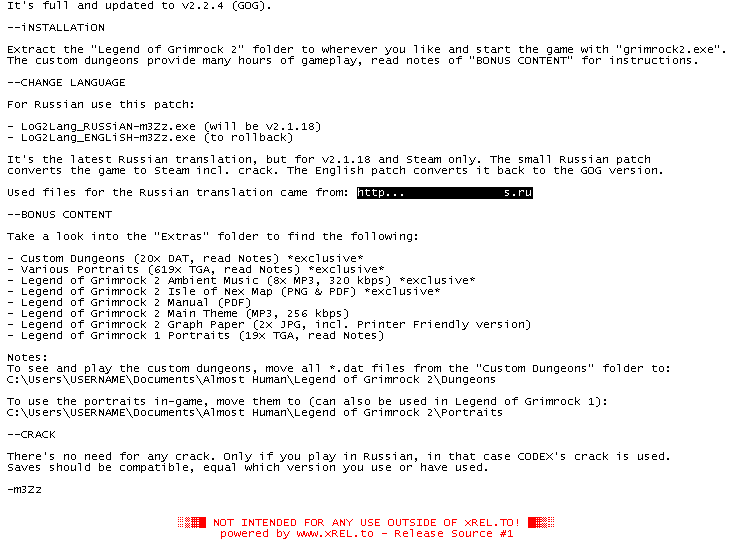
It's full and updated to v2.2.4 (GOG).
--iNSTALLATiON
Extract the "Legend of Grimrock 2" folder to wherever you like and start the game with "grimrock2.exe".
The custom dungeons provide many hours of gameplay, read notes of "BONUS CONTENT" for instructions.
--CHANGE LANGUAGE
For Russian use this patch:
- LoG2Lang_RUSSiAN-m3Zz.exe (will be v2.1.18)
- LoG2Lang_ENGLiSH-m3Zz.exe (to rollback)
It's the latest Russian translation, but for v2.1.18 and Steam only. The small Russian patch
converts the game to Steam incl. crack. The English patch converts it back to the GOG version.
Used files for the Russian translation came from: http:// *** link removed
--BONUS CONTENT
Take a look into the "Extras" folder to find the following:
- Custom Dungeons (20x DAT, read Notes) *exclusive*
- Various Portraits (619x TGA, read Notes) *exclusive*
- Legend of Grimrock 2 Ambient Music (8x MP3, 320 kbps) *exclusive*
- Legend of Grimrock 2 Isle of Nex Map (PNG & PDF) *exclusive*
- Legend of Grimrock 2 Manual (PDF)
- Legend of Grimrock 2 Main Theme (MP3, 256 kbps)
- Legend of Grimrock 2 Graph Paper (2x JPG, incl. Printer Friendly version)
- Legend of Grimrock 1 Portraits (19x TGA, read Notes)
Notes:
To see and play the custom dungeons, move all *.dat files from the "Custom Dungeons" folder to:
C:\Users\USERNAME\Documents\Almost Human\Legend of Grimrock 2\Dungeons
To use the portraits in-game, move them to (can also be used in Legend of Grimrock 1):
C:\Users\USERNAME\Documents\Almost Human\Legend of Grimrock 2\Portraits
--CRACK
There's no need for any crack. Only if you play in Russian, in that case CODEX's crack is used.
Saves should be compatible, equal which version you use or have used.
-m3Zz
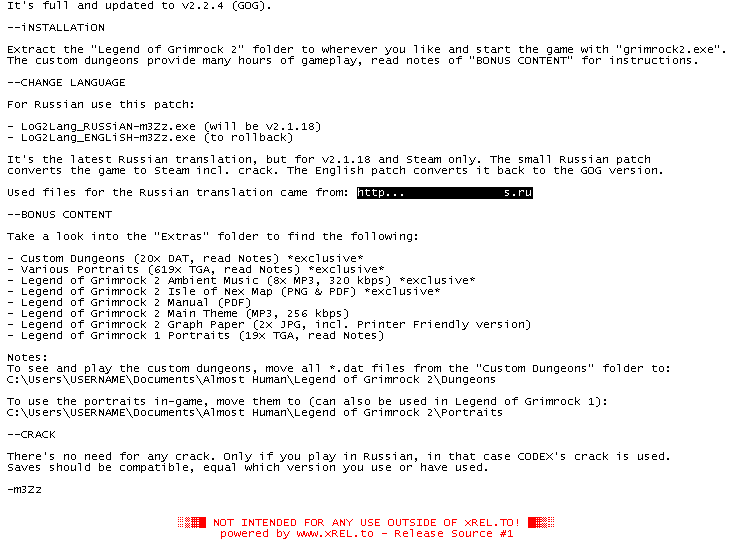
![]() Registrierte Benutzer können Text-, Hintergrund- und ANSI-Art-Farbe individuell anpassen!
Registrierte Benutzer können Text-, Hintergrund- und ANSI-Art-Farbe individuell anpassen!