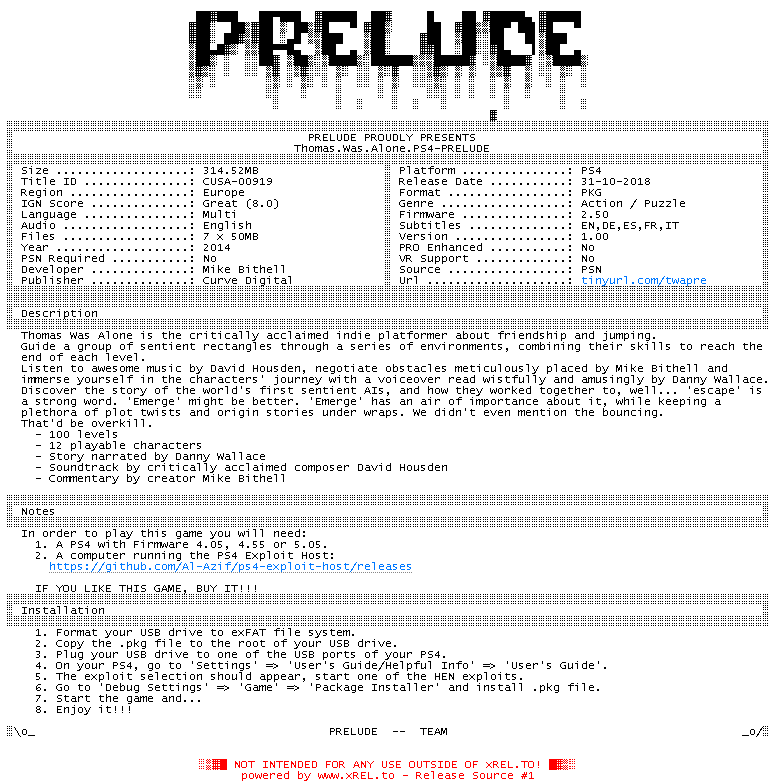
PRELUDE PROUDLY PRESENTS
Thomas.Was.Alone.PS4-PRELUDE
Size ...................: 314.52MB Platform ...............: PS4
Title ID ...............: CUSA-00919 Release Date ...........: 31-10-2018
Region .................: Europe Format .................: PKG
IGN Score ..............: Great (8.0) Genre ..................: Action / Puzzle
Language ...............: Multi Firmware ...............: 2.50
Audio ..................: English Subtitles ..............: EN,DE,ES,FR,IT
Files ..................: 7 x 50MB Version ................: 1.00
Year ...................: 2014 PRO Enhanced ...........: No
PSN Required ...........: No VR Support .............: No
Developer ..............: Mike Bithell Source .................: PSN
Publisher ..............: Curve Digital Url ....................: tinyurl.com/twapre
Description
Thomas Was Alone is the critically acclaimed indie platformer about friendship and jumping.
Guide a group of sentient rectangles through a series of environments, combining their skills to reach the
end of each level.
Listen to awesome music by David Housden, negotiate obstacles meticulously placed by Mike Bithell and
immerse yourself in the characters' journey with a voiceover read wistfully and amusingly by Danny Wallace.
Discover the story of the world's first sentient AIs, and how they worked together to, well... 'escape' is
a strong word. 'Emerge' might be better. 'Emerge' has an air of importance about it, while keeping a
plethora of plot twists and origin stories under wraps. We didn't even mention the bouncing.
That'd be overkill.
- 100 levels
- 12 playable characters
- Story narrated by Danny Wallace
- Soundtrack by critically acclaimed composer David Housden
- Commentary by creator Mike Bithell
Notes
In order to play this game you will need:
1. A PS4 with Firmware 4.05, 4.55 or 5.05.
2. A computer running the PS4 Exploit Host:
https://github.com/Al-Azif/ps4-exploit-host/releases
IF YOU LIKE THIS GAME, BUY IT!!!
Installation
1. Format your USB drive to exFAT file system.
2. Copy the .pkg file to the root of your USB drive.
3. Plug your USB drive to one of the USB ports of your PS4.
4. On your PS4, go to 'Settings' => 'User's Guide/Helpful Info' => 'User's Guide'.
5. The exploit selection should appear, start one of the HEN exploits.
6. Go to 'Debug Settings' => 'Game' => 'Package Installer' and install .pkg file.
7. Start the game and...
8. Enjoy it!!!
\o_ PRELUDE -- TEAM _o/
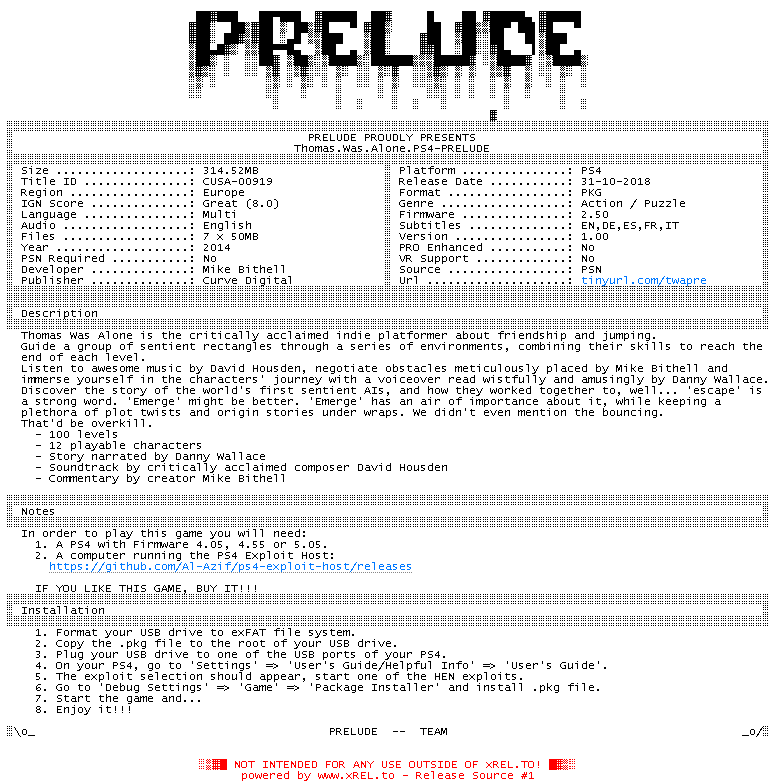
![]() Registrierte Benutzer können Text-, Hintergrund- und ANSI-Art-Farbe individuell anpassen!
Registrierte Benutzer können Text-, Hintergrund- und ANSI-Art-Farbe individuell anpassen!