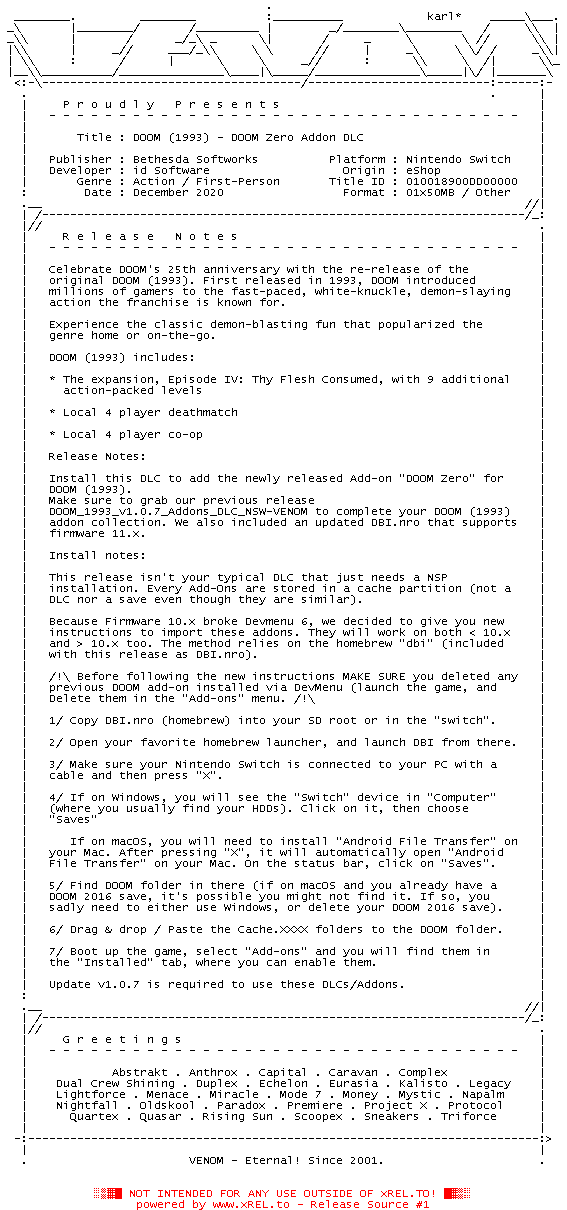
karl*
P r o u d l y P r e s e n t s
Title : DOOM (1993) - DOOM Zero Addon DLC
Publisher : Bethesda Softworks Platform : Nintendo Switch
Developer : id Software Origin : eShop
Genre : Action / First-Person Title ID : 010018900DD00000
Date : December 2020 Format : 01x50MB / Other
R e l e a s e N o t e s
Celebrate DOOM's 25th anniversary with the re-release of the
original DOOM (1993). First released in 1993, DOOM introduced
millions of gamers to the fast-paced, white-knuckle, demon-slaying
action the franchise is known for.
Experience the classic demon-blasting fun that popularized the
genre home or on-the-go.
DOOM (1993) includes:
The expansion, Episode IV: Thy Flesh Consumed, with 9 additional
action-packed levels
Local 4 player deathmatch
Local 4 player co-op
Release Notes:
Install this DLC to add the newly released Add-on "DOOM Zero" for
DOOM (1993).
Make sure to grab our previous release
DOOM_1993_v1.0.7_Addons_DLC_NSW-VENOM to complete your DOOM (1993)
addon collection. We also included an updated DBI.nro that supports
firmware 11.x.
Install notes:
This release isn't your typical DLC that just needs a NSP
installation. Every Add-Ons are stored in a cache partition (not a
DLC nor a save even though they are similar).
Because Firmware 10.x broke Devmenu 6, we decided to give you new
instructions to import these addons. They will work on both < 10.x
and > 10.x too. The method relies on the homebrew "dbi" (included
with this release as DBI.nro).
/!\ Before following the new instructions MAKE SURE you deleted any
previous DOOM add-on installed via DevMenu (launch the game, and
Delete them in the "Add-ons" menu. /!\
1/ Copy DBI.nro (homebrew) into your SD root or in the "switch".
2/ Open your favorite homebrew launcher, and launch DBI from there.
3/ Make sure your Nintendo Switch is connected to your PC with a
cable and then press "X".
4/ If on Windows, you will see the "Switch" device in "Computer"
(where you usually find your HDDs). Click on it, then choose
"Saves"
If on macOS, you will need to install "Android File Transfer" on
your Mac. After pressing "X", it will automatically open "Android
File Transfer" on your Mac. On the status bar, click on "Saves".
5/ Find DOOM folder in there (if on macOS and you already have a
DOOM 2016 save, it's possible you might not find it. If so, you
sadly need to either use Windows, or delete your DOOM 2016 save).
6/ Drag & drop / Paste the Cache.XXXX folders to the DOOM folder.
7/ Boot up the game, select "Add-ons" and you will find them in
the "Installed" tab, where you can enable them.
Update v1.0.7 is required to use these DLCs/Addons.
G r e e t i n g s
Abstrakt . Anthrox . Capital . Caravan . Complex
Dual Crew Shining . Duplex . Echelon . Eurasia . Kalisto . Legacy
Lightforce . Menace . Miracle . Mode 7 . Money . Mystic . Napalm
Nightfall . Oldskool . Paradox . Premiere . Project X . Protocol
Quartex . Quasar . Rising Sun . Scoopex . Sneakers . Triforce
VENOM - Eternal! Since 2001.
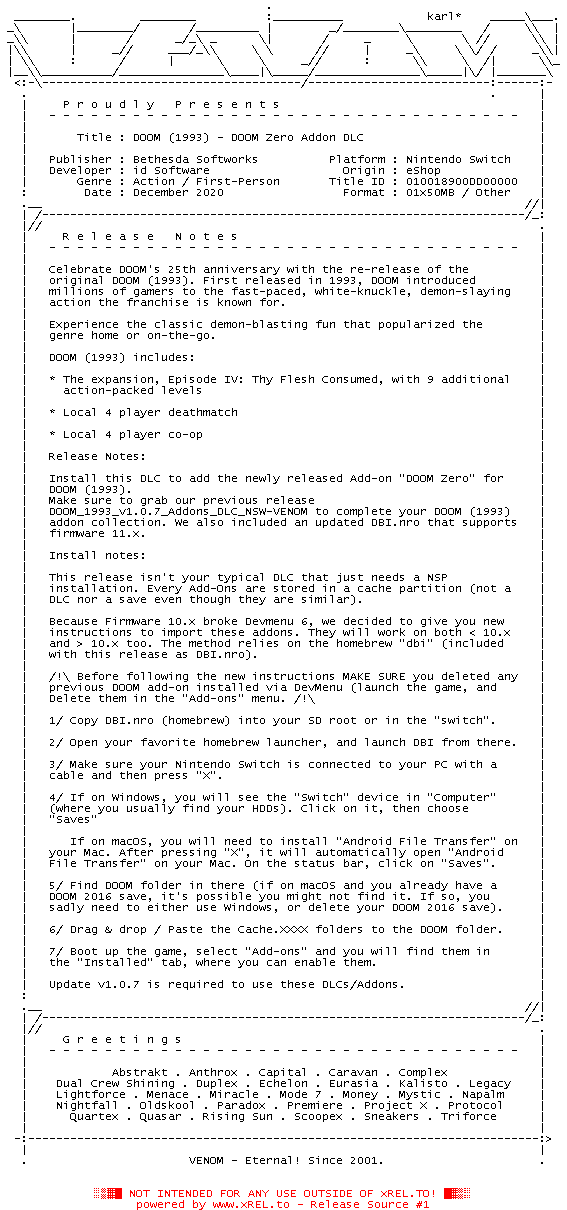
![]() Registrierte Benutzer können Text-, Hintergrund- und ANSI-Art-Farbe individuell anpassen!
Registrierte Benutzer können Text-, Hintergrund- und ANSI-Art-Farbe individuell anpassen!