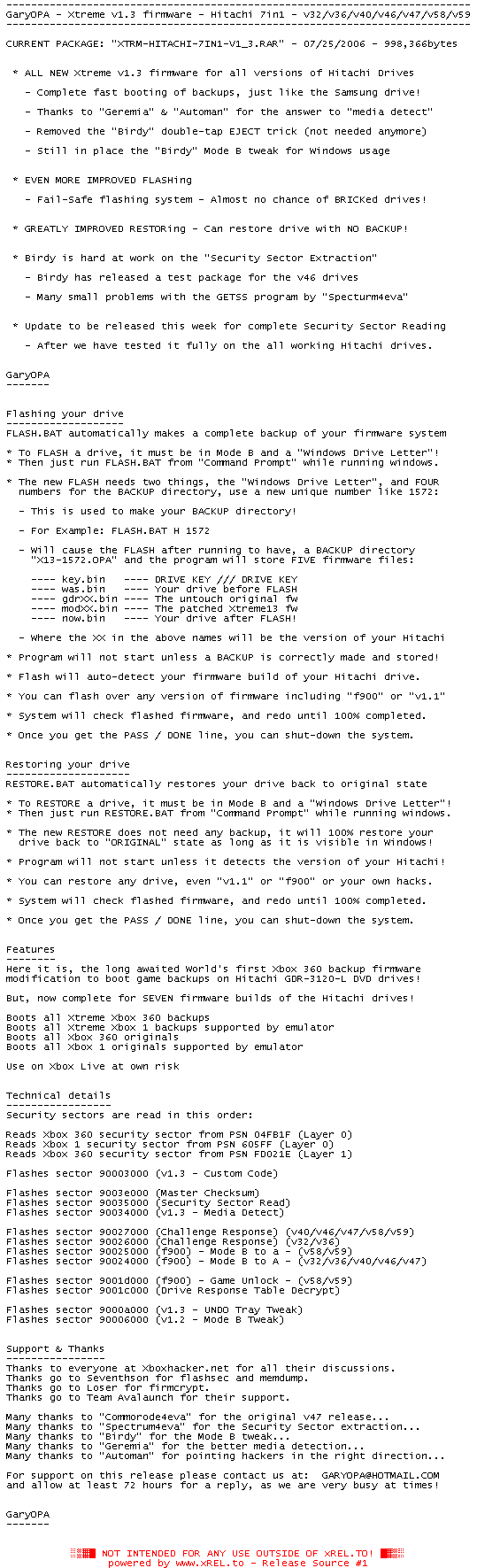
GaryOPA - Xtreme v1.3 firmware - Hitachi 7in1 - v32/v36/v40/v46/v47/v58/v59
CURRENT PACKAGE: "XTRM-HITACHI-7IN1-V1_3.RAR" - 07/25/2006 - 998,366bytes
* ALL NEW Xtreme v1.3 firmware for all versions of Hitachi Drives
- Complete fast booting of backups, just like the Samsung drive!
- Thanks to "Geremia" & "Automan" for the answer to "media detect"
- Removed the "Birdy" double-tap EJECT trick (not needed anymore)
- Still in place the "Birdy" Mode B tweak for Windows usage
* EVEN MORE IMPROVED FLASHing
- Fail-Safe flashing system - Almost no chance of BRICKed drives!
* GREATLY IMPROVED RESTORing - Can restore drive with NO BACKUP!
* Birdy is hard at work on the "Security Sector Extraction"
- Birdy has released a test package for the v46 drives
- Many small problems with the GETSS program by "Specturm4eva"
* Update to be released this week for complete Security Sector Reading
- After we have tested it fully on the all working Hitachi drives.
GaryOPA
Flashing your drive
FLASH.BAT automatically makes a complete backup of your firmware system
* To FLASH a drive, it must be in Mode B and a "Windows Drive Letter"!
* Then just run FLASH.BAT from "Command Prompt" while running windows.
* The new FLASH needs two things, the "Windows Drive Letter", and FOUR
numbers for the BACKUP directory, use a new unique number like 1572:
- This is used to make your BACKUP directory!
- For Example: FLASH.BAT H 1572
- Will cause the FLASH after running to have, a BACKUP directory
"X13-1572.OPA" and the program will store FIVE firmware files:
key.bin ---- DRIVE KEY /// DRIVE KEY
was.bin ---- Your drive before FLASH
gdrXX.bin ---- The untouch original fw
modXX.bin ---- The patched Xtreme13 fw
now.bin ---- Your drive after FLASH!
- Where the XX in the above names will be the version of your Hitachi
* Program will not start unless a BACKUP is correctly made and stored!
* Flash will auto-detect your firmware build of your Hitachi drive.
* You can flash over any version of firmware including "f900" or "v1.1"
* System will check flashed firmware, and redo until 100% completed.
* Once you get the PASS / DONE line, you can shut-down the system.
Restoring your drive
RESTORE.BAT automatically restores your drive back to original state
* To RESTORE a drive, it must be in Mode B and a "Windows Drive Letter"!
* Then just run RESTORE.BAT from "Command Prompt" while running windows.
* The new RESTORE does not need any backup, it will 100% restore your
drive back to "ORIGINAL" state as long as it is visible in Windows!
* Program will not start unless it detects the version of your Hitachi!
* You can restore any drive, even "v1.1" or "f900" or your own hacks.
* System will check flashed firmware, and redo until 100% completed.
* Once you get the PASS / DONE line, you can shut-down the system.
Features
Here it is, the long awaited World's first Xbox 360 backup firmware
modification to boot game backups on Hitachi GDR-3120-L DVD drives!
But, now complete for SEVEN firmware builds of the Hitachi drives!
Boots all Xtreme Xbox 360 backups
Boots all Xtreme Xbox 1 backups supported by emulator
Boots all Xbox 360 originals
Boots all Xbox 1 originals supported by emulator
Use on Xbox Live at own risk
Technical details
Security sectors are read in this order:
Reads Xbox 360 security sector from PSN 04FB1F (Layer 0)
Reads Xbox 1 security sector from PSN 605FF (Layer 0)
Reads Xbox 360 security sector from PSN FD021E (Layer 1)
Flashes sector 90003000 (v1.3 - Custom Code)
Flashes sector 9003e000 (Master Checksum)
Flashes sector 90035000 (Security Sector Read)
Flashes sector 90034000 (v1.3 - Media Detect)
Flashes sector 90027000 (Challenge Response) (v40/v46/v47/v58/v59)
Flashes sector 90026000 (Challenge Response) (v32/v36)
Flashes sector 90025000 (f900) - Mode B to a - (v58/v59)
Flashes sector 90024000 (f900) - Mode B to A - (v32/v36/v40/v46/v47)
Flashes sector 9001d000 (f900) - Game Unlock - (v58/v59)
Flashes sector 9001c000 (Drive Response Table Decrypt)
Flashes sector 9000a000 (v1.3 - UNDO Tray Tweak)
Flashes sector 90006000 (v1.2 - Mode B Tweak)
Support & Thanks
Thanks to everyone at Xboxhacker.net for all their discussions.
Thanks go to Seventhson for flashsec and memdump.
Thanks go to Loser for firmcrypt.
Thanks go to Team Avalaunch for their support.
Many thanks to "Commorode4eva" for the original v47 release...
Many thanks to "Spectrum4eva" for the Security Sector extraction...
Many thanks to "Birdy" for the Mode B tweak...
Many thanks to "Geremia" for the better media detection...
Many thanks to "Automan" for pointing hackers in the right direction...
For support on this release please contact us at: GARYOPA*HOTMAIL*COM
and allow at least 72 hours for a reply, as we are very busy at times!
GaryOPA
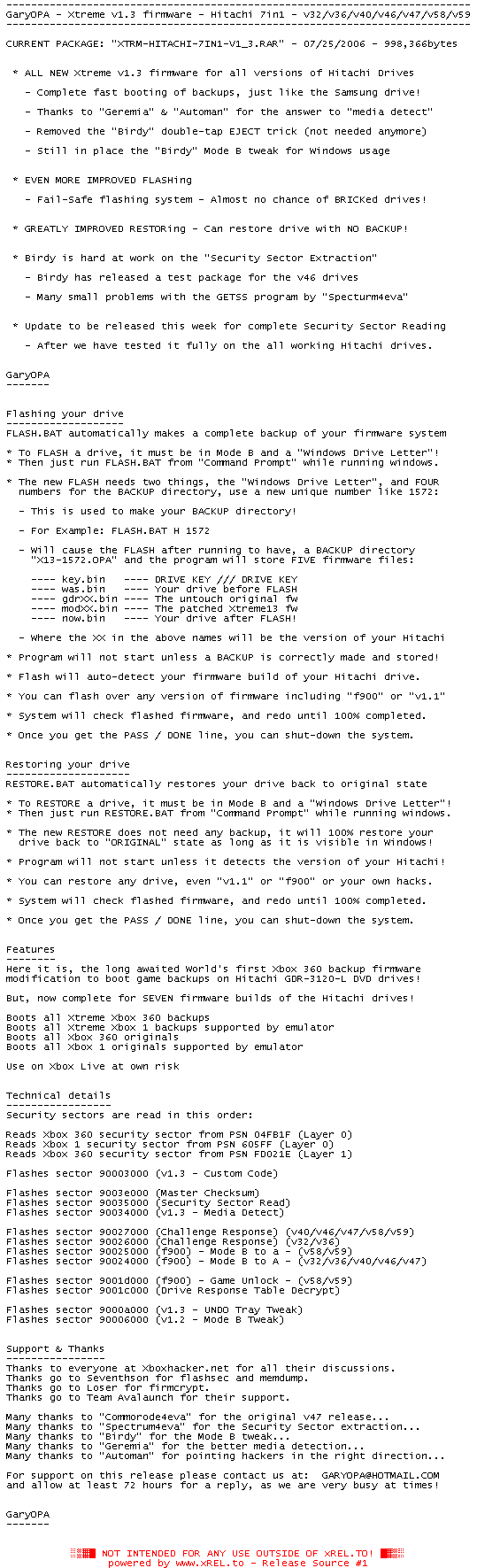
![]() Registrierte Benutzer können Text-, Hintergrund- und ANSI-Art-Farbe individuell anpassen!
Registrierte Benutzer können Text-, Hintergrund- und ANSI-Art-Farbe individuell anpassen!