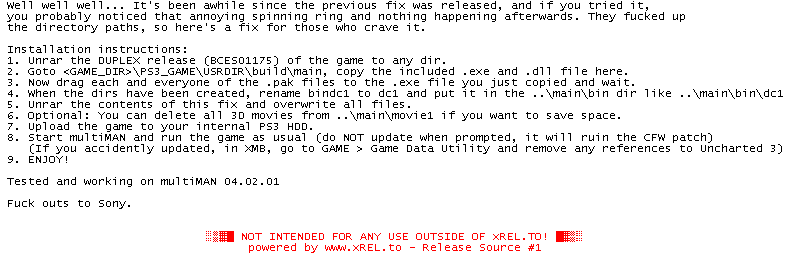
Well well well... It's been awhile since the previous fix was released, and if you tried it,
you probably noticed that annoying spinning ring and nothing happening afterwards. They fucked up
the directory paths, so here's a fix for those who crave it.
Installation instructions:
1. Unrar the DUPLEX release (BCES01175) of the game to any dir.
2. Goto <GAME_DIR>\PS3_GAME\USRDIR\build\main, copy the included .exe and .dll file here.
3. Now drag each and everyone of the .pak files to the .exe file you just copied and wait.
4. When the dirs have been created, rename bindc1 to dc1 and put it in the ..\main\bin dir like ..\main\bin\dc1
5. Unrar the contents of this fix and overwrite all files.
6. Optional: You can delete all 3D movies from ..\main\movie1 if you want to save space.
7. Upload the game to your internal PS3 HDD.
8. Start multiMAN and run the game as usual (do NOT update when prompted, it will ruin the CFW patch)
(If you accidently updated, in XMB, go to GAME > Game Data Utility and remove any references to Uncharted 3)
9. ENJOY!
Tested and working on multiMAN 04.02.01
Fuck outs to Sony.
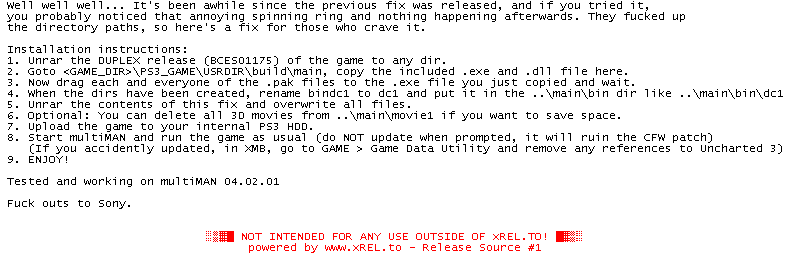
![]() Registrierte Benutzer können Text-, Hintergrund- und ANSI-Art-Farbe individuell anpassen!
Registrierte Benutzer können Text-, Hintergrund- und ANSI-Art-Farbe individuell anpassen!