2009-01-13
This PPF patch is for use with the release:
Phantasy.Star.Universe.PAL.XBOX360-DNL (2006-11-22)
as it contains bad game data and no SplitVid
To apply fix:
1) Open abgx360*
2) Load DNL's iso (IMAGE.000)
3) Select Misc tab
4) Under SplitVid, select Add it if it doesnt exist
or isn't valid
5) Press Launch. Wait for completion (1before.jpg)
6) Copy psu_fix.ppf & ppf-o-matic.exe to directory
which contains ISO
7) Run ppf-o-matic.exe and select DNL's modified iso
which now contains valid SplitVid
8) Select psu_fix.ppf as patch file
9) Press Apply
10) Run resulting iso through abgx360 to confirm ISO
is now good (2after.jpg)
See screenshots for before/after
* If you regularly burn Xbox 360 games, you should
already have this application, therefore it is not
included in this release.
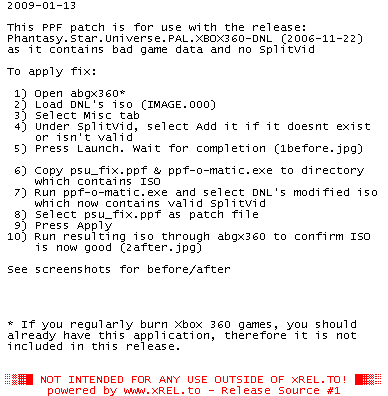
![]() Registrierte Benutzer können Text-, Hintergrund- und ANSI-Art-Farbe individuell anpassen!
Registrierte Benutzer können Text-, Hintergrund- und ANSI-Art-Farbe individuell anpassen!