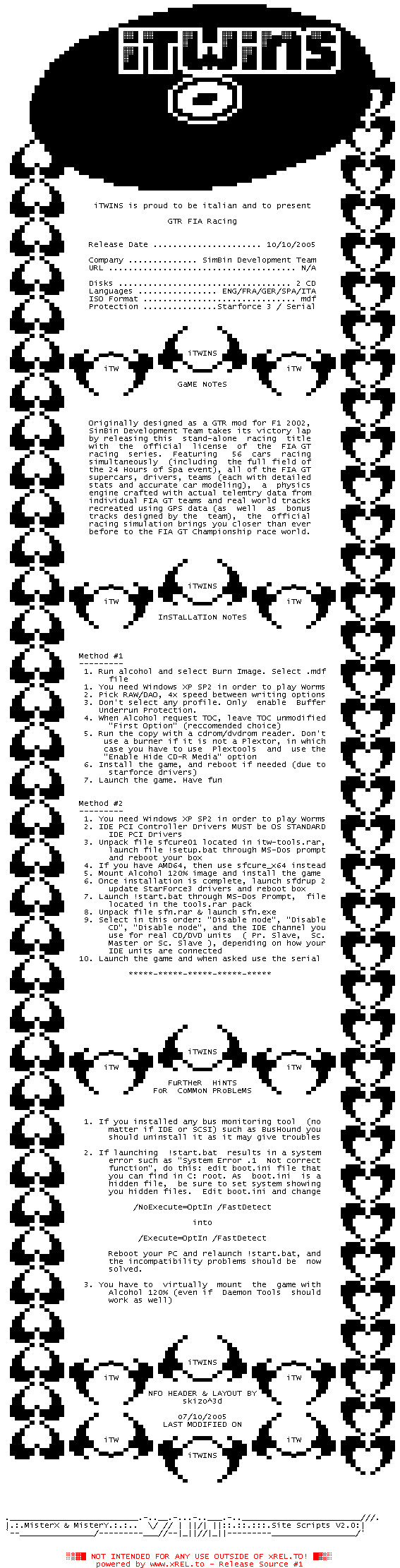
iTWINS is proud to be italian and to present
GTR FIA Racing
Release Date ...................... 1o/1o/2oo5
Company .............. SimBin Development Team
URL ...................................... N/A
Disks ................................... 2 CD
Languages ................ ENG/FRA/GER/SPA/ITA
ISO Format ............................... mdf
Protection ...............Starforce 3 / Serial
iTWINS
iTW iTW
GaME NoTeS
Originally designed as a GTR mod for F1 2002,
SinBin Development Team takes its victory lap
by releasing this stand-alone racing title
with the official license of the FIA GT
racing series. Featuring 56 cars racing
simultaneously (including the full field of
the 24 Hours of Spa event), all of the FIA GT
supercars, drivers, teams (each with detailed
stats and accurate car modeling), a physics
engine crafted with actual telemtry data from
individual FIA GT teams and real world tracks
recreated using GPS data (as well as bonus
tracks designed by the team), the official
racing simulation brings you closer than ever
before to the FIA GT Championship race world.
iTWINS
iTW iTW
InSTaLLaTIoN NoTeS
Method #1
1. Run alcohol and select Burn Image. Select .mdf
file
1. You need Windows XP SP2 in order to play Worms
2. Pick RAW/DAO, 4x speed between writing options
3. Don't select any profile. Only enable Buffer
Underrun Protection.
4. When Alcohol request TOC, leave TOC unmodified
"First Option" (reccomended choice)
5. Run the copy with a cdrom/dvdrom reader. Don't
use a burner if it is not a Plextor, in which
case you have to use Plextools and use the
"Enable Hide CD-R Media" option
6. Install the game, and reboot if needed (due to
starforce drivers)
7. Launch the game. Have fun
Method #2
1. You need Windows XP SP2 in order to play Worms
2. IDE PCI Controller Drivers MUST be OS STANDARD
IDE PCI Drivers
3. Unpack file sfcure01 located in itw-tools.rar,
launch file !setup.bat through MS-Dos prompt
and reboot your box
4. If you have AMD64, then use sfcure_x64 instead
5. Mount Alcohol 120% image and install the game
6. Once installation is complete, launch sfdrup 2
update StarForce3 drivers and reboot box
7. Launch !start.bat through MS-Dos Prompt, file
located in the tools.rar pack
8. Unpack file sfn.rar & launch sfn.exe
9. Select in this order: "Disable node", "Disable
CD", "Disable node", and the IDE channel you
use for real CD/DVD units ( Pr. Slave, Sc.
Master or Sc. Slave ), depending on how your
IDE units are connected
10. Launch the game and when asked use the serial
iTWINS
iTW iTW
FuRTHeR HiNTS
FoR CoMMoN PRoBLeMS
1. If you installed any bus monitoring tool (no
matter if IDE or SCSI) such as BusHound you
should uninstall it as it may give troubles
2. If launching !start.bat results in a system
error such as "System Error .1 Not correct
function", do this: edit boot.ini file that
you can find in C: root. As boot.ini is a
hidden file, be sure to set system showing
you hidden files. Edit boot.ini and change
/NoExecute=OptIn /FastDetect
into
/Execute=OptIn /FastDetect
Reboot your PC and relaunch !start.bat, and
the incompatibility problems should be now
solved.
3. You have to virtually mount the game with
Alcohol 120% (even if Daemon Tools should
work as well)
iTWINS
iTW iTW
NFO HEADER & LAYOUT BY
skizo^3d
o7/1o/2oo5
LAST MODIFIED ON
iTW iTW
iTWINS
|.:.MisterX & MisterY.:.:.. \/ // | ||/| ||::.::.:::.Site Scripts V2.0:|
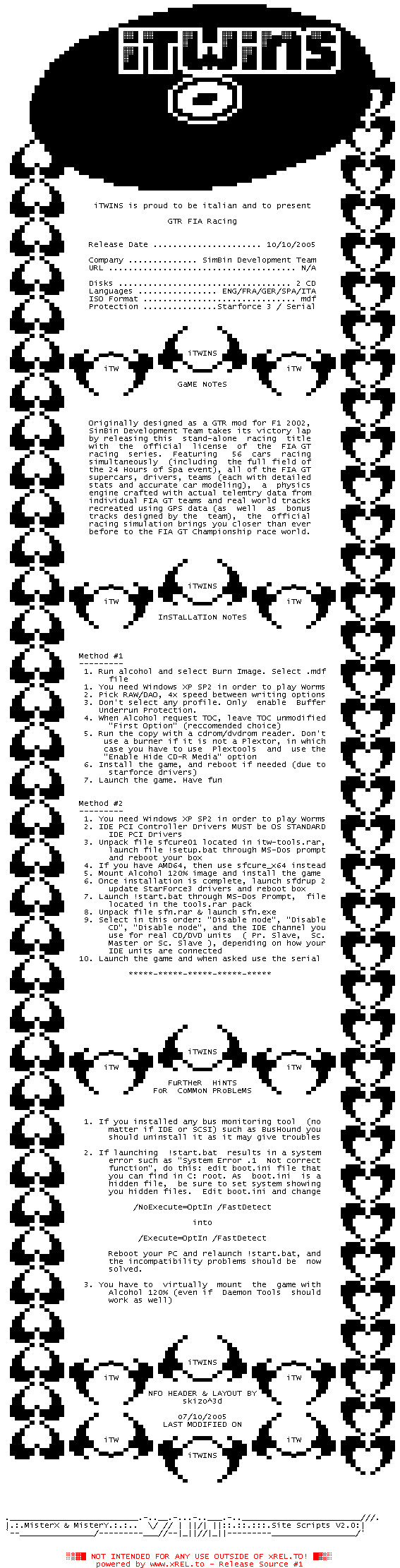
![]() Registrierte Benutzer können Text-, Hintergrund- und ANSI-Art-Farbe individuell anpassen!
Registrierte Benutzer können Text-, Hintergrund- und ANSI-Art-Farbe individuell anpassen!