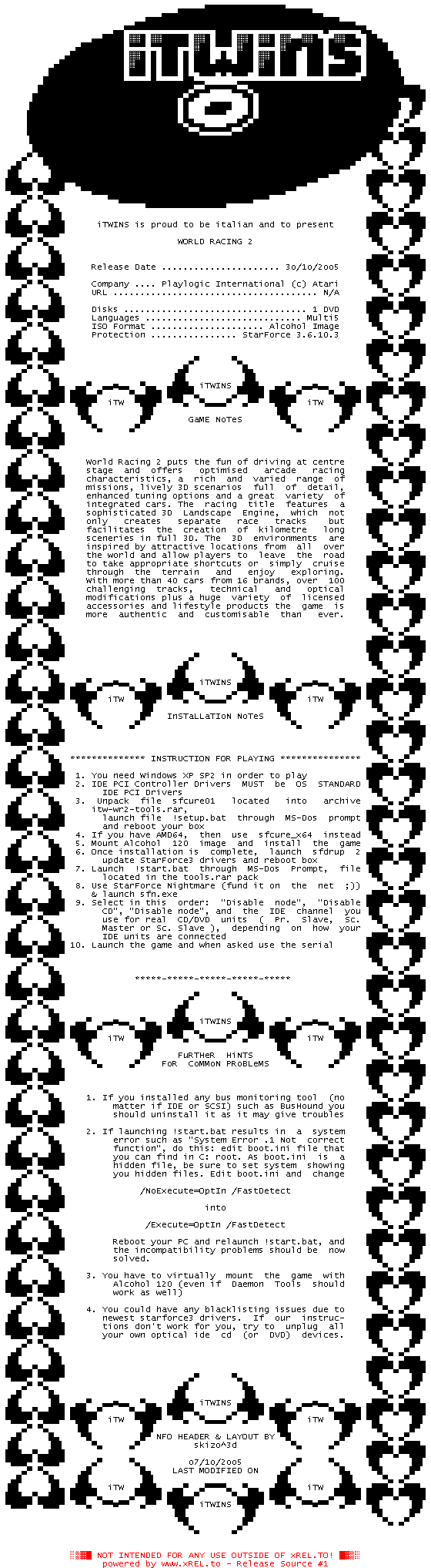
iTWINS is proud to be italian and to present
WORLD RACING 2
Release Date ...................... 3o/1o/2oo5
Company .... Playlogic International (c) Atari
URL ...................................... N/A
Disks .................................. 1 DVD
Languages ............................. Multi5
ISO Format ..................... Alcohol Image
Protection ................ StarForce 3.6.10.3
iTWINS
iTW iTW
GaME NoTeS
World Racing 2 puts the fun of driving at centre
stage and offers optimised arcade racing
characteristics, a rich and varied range of
missions, lively 3D scenarios full of detail,
enhanced tuning options and a great variety of
integrated cars. The racing title features a
sophisticated 3D Landscape Engine, which not
only creates separate race tracks but
facilitates the creation of kilometre long
sceneries in full 3D. The 3D environments are
inspired by attractive locations from all over
the world and allow players to leave the road
to take appropriate shortcuts or simply cruise
through the terrain and enjoy exploring.
With more than 40 cars from 16 brands, over 100
challenging tracks, technical and optical
modifications plus a huge variety of licensed
accessories and lifestyle products the game is
more authentic and customisable than ever.
iTWINS
iTW iTW
InSTaLLaTIoN NoTeS
INSTRUCTION FOR PLAYING
1. You need Windows XP SP2 in order to play
2. IDE PCI Controller Drivers MUST be OS STANDARD
IDE PCI Drivers
3. Unpack file sfcure01 located into archive
itw-wr2-tools.rar,
launch file !setup.bat through MS-Dos prompt
and reboot your box
4. If you have AMD64, then use sfcure_x64 instead
5. Mount Alcohol 120 image and install the game
6. Once installation is complete, launch sfdrup 2
update StarForce3 drivers and reboot box
7. Launch !start.bat through MS-Dos Prompt, file
located in the tools.rar pack
8. Use StarForce Nightmare (fund it on the net ;))
& launch sfn.exe
9. Select in this order: "Disable node", "Disable
CD", "Disable node", and the IDE channel you
use for real CD/DVD units ( Pr. Slave, Sc.
Master or Sc. Slave ), depending on how your
IDE units are connected
10. Launch the game and when asked use the serial
iTWINS
iTW iTW
FuRTHeR HiNTS
FoR CoMMoN PRoBLeMS
1. If you installed any bus monitoring tool (no
matter if IDE or SCSI) such as BusHound you
should uninstall it as it may give troubles
2. If launching !start.bat results in a system
error such as "System Error .1 Not correct
function", do this: edit boot.ini file that
you can find in C: root. As boot.ini is a
hidden file, be sure to set system showing
you hidden files. Edit boot.ini and change
/NoExecute=OptIn /FastDetect
into
/Execute=OptIn /FastDetect
Reboot your PC and relaunch !start.bat, and
the incompatibility problems should be now
solved.
3. You have to virtually mount the game with
Alcohol 120 (even if Daemon Tools should
work as well)
4. You could have any blacklisting issues due to
newest starforce3 drivers. If our instruc-
tions don't work for you, try to unplug all
your own optical ide cd (or DVD) devices.
iTWINS
iTW iTW
NFO HEADER & LAYOUT BY
skizo^3d
o7/1o/2oo5
LAST MODIFIED ON
iTW iTW
iTWINS
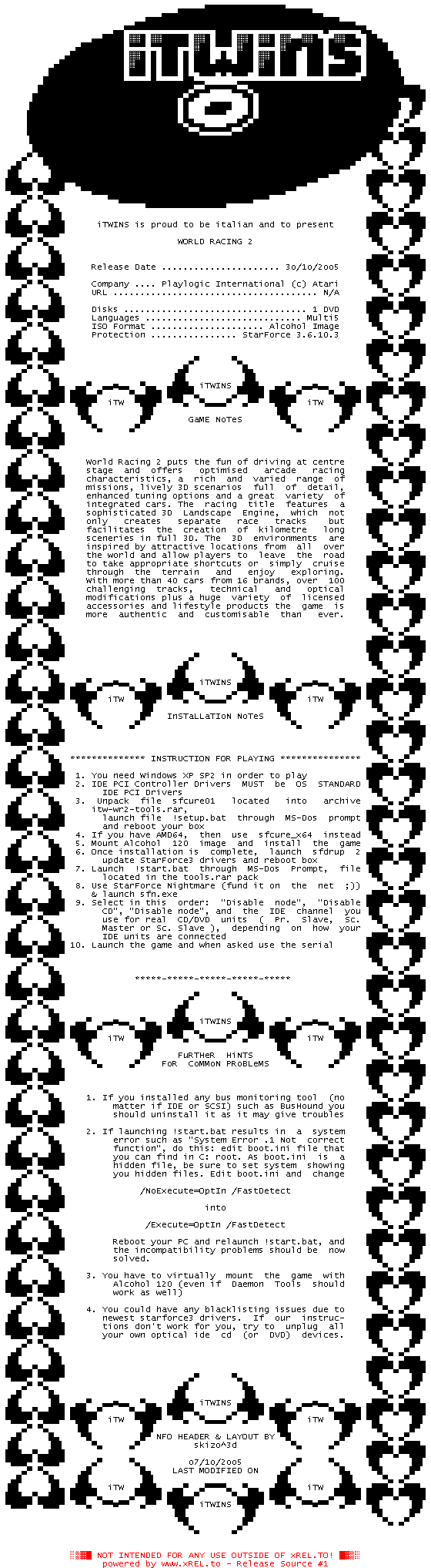
![]() Registrierte Benutzer können Text-, Hintergrund- und ANSI-Art-Farbe individuell anpassen!
Registrierte Benutzer können Text-, Hintergrund- und ANSI-Art-Farbe individuell anpassen!