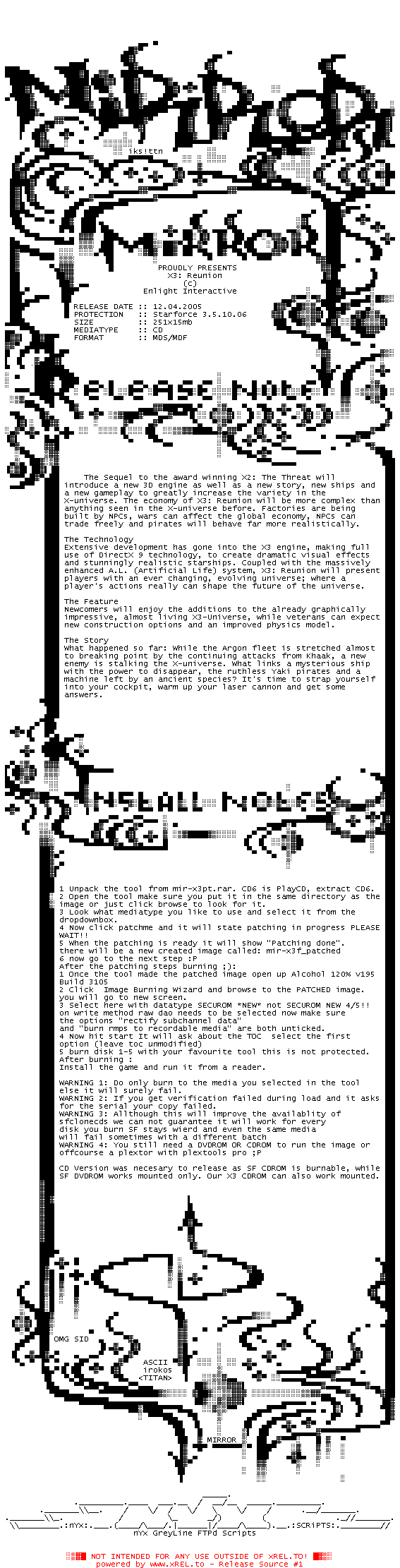
iks!ttn
PROUDLY PRESENTS
X3: Reunion
Enlight Interactive
RELEASE DATE :: 12.04.2005
PROTECTION :: Starforce 3.5.10.06
SIZE :: 251x15mb
MEDIATYPE :: CD
FORMAT :: MDS/MDF
The Sequel to the award winning X2: The Threat will
introduce a new 3D engine as well as a new story, new ships and
a new gameplay to greatly increase the variety in the
X-universe. The economy of X3: Reunion will be more complex than
anything seen in the X-universe before. Factories are being
built by NPCs, wars can affect the global economy, NPCs can
trade freely and pirates will behave far more realistically.
The Technology
Extensive development has gone into the X3 engine, making full
use of DirectX 9 technology, to create dramatic visual effects
and stunningly realistic starships. Coupled with the massively
enhanced A.L. (Artificial Life) system, X3: Reunion will present
players with an ever changing, evolving universe; where a
player's actions really can shape the future of the universe.
The Feature
Newcomers will enjoy the additions to the already graphically
impressive, almost living X3-Universe, while veterans can expect
new construction options and an improved physics model.
The Story
What happened so far: While the Argon fleet is stretched almost
to breaking point by the continuing attacks from Khaak, a new
enemy is stalking the X-universe. What links a mysterious ship
with the power to disappear, the ruthless Yaki pirates and a
machine left by an ancient species? It's time to strap yourself
into your cockpit, warm up your laser cannon and get some
answers.
1 Unpack the tool from mir-x3pt.rar. CD6 is PlayCD, extract CD6.
2 Open the tool make sure you put it in the same directory as the
image or just click browse to look for it.
3 Look what mediatype you like to use and select it from the
dropdownbox.
4 Now click patchme and it will state patching in progress PLEASE
WAIT!!
5 When the patching is ready it will show "Patching done".
there will be a new created image called: mir-x3f_patched
6 now go to the next step :P
After the patching steps burning ;):
1 Once the tool made the patched image open up Alcohol 120% v195
Build 3105
2 Click Image Burning Wizard and browse to the PATCHED image.
you will go to new screen.
3 Select here with datatype SECUROM *NEW* not SECUROM NEW 4/5!!
on write method raw dao needs to be selected now make sure
the options "rectify subchannel data"
and "burn rmps to recordable media" are both unticked.
4 Now hit start It will ask about the TOC select the first
option (leave toc unmodified)
5 burn disk 1-5 with your favourite tool this is not protected.
After burning :
Install the game and run it from a reader.
WARNING 1: Do only burn to the media you selected in the tool
else it will surely fail.
WARNING 2: If you get verification failed during load and it asks
for the serial your copy failed.
WARNING 3: Allthough this will improve the availablity of
sfclonecds we can not guarantee it will work for every
disk you burn SF stays wierd and even the same media
will fail sometimes with a different batch
WARNING 4: You still need a DVDROM OR CDROM to run the image or
offcourse a plextor with plextools pro ;P
CD Version was necesary to release as SF CDROM is burnable, while
SF DVDROM works mounted only. Our X3 CDROM can also work mounted.
OMG SID
ASCII
irokos
<TITAN>
MIRROR
\\________.:nYx:.___.(____/\___/.|______|/____/\____).__.:SCRiPTS:.________//
nYx GreyLine FTPd Scripts
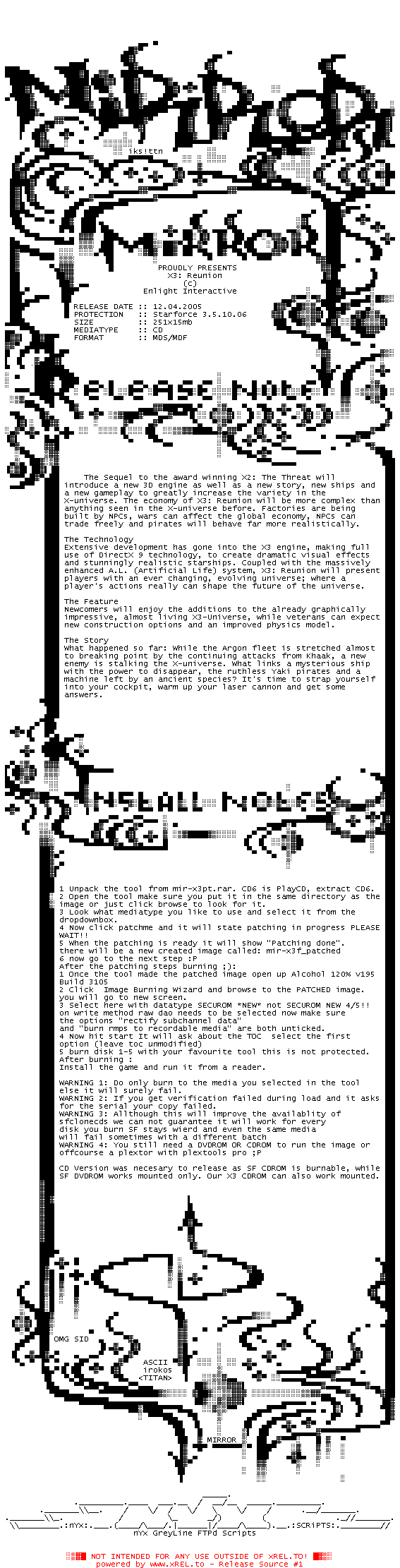
![]() Registrierte Benutzer können Text-, Hintergrund- und ANSI-Art-Farbe individuell anpassen!
Registrierte Benutzer können Text-, Hintergrund- und ANSI-Art-Farbe individuell anpassen!