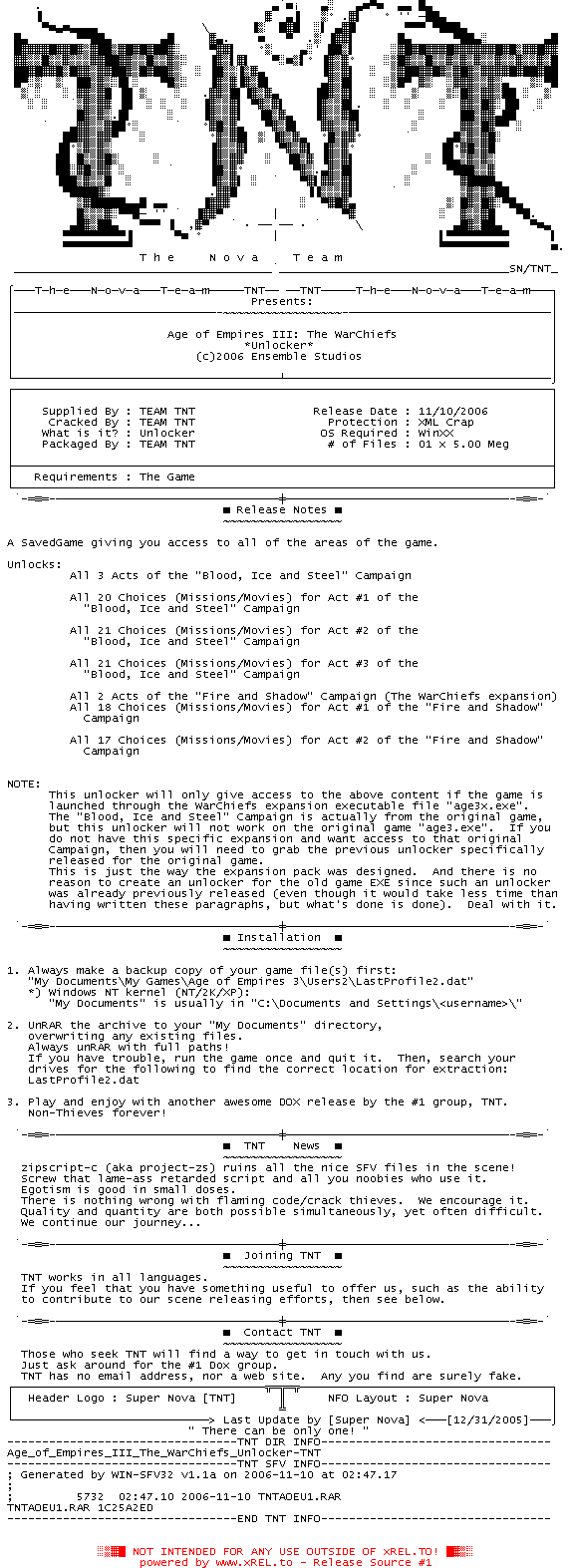
T h e N o v a T e a m
_________________________________SN/TNT_
TÄhe NÄovÄa TÄeaÄm TNT TNT TÄhe NÄovÄa TÄeaÄm
Presents:
Age of Empires III: The WarChiefs
*Unlocker*
(c)2006 Ensemble Studios
Supplied By : TEAM TNT Release Date : 11/10/2006
Cracked By : TEAM TNT Protection : XML Crap
What is it? : Unlocker OS Required : WinXX
Packaged By : TEAM TNT # of Files : 01 x 5.00 Meg
Requirements : The Game
Release Notes
A SavedGame giving you access to all of the areas of the game.
Unlocks:
All 3 Acts of the "Blood, Ice and Steel" Campaign
All 20 Choices (Missions/Movies) for Act #1 of the
"Blood, Ice and Steel" Campaign
All 21 Choices (Missions/Movies) for Act #2 of the
"Blood, Ice and Steel" Campaign
All 21 Choices (Missions/Movies) for Act #3 of the
"Blood, Ice and Steel" Campaign
All 2 Acts of the "Fire and Shadow" Campaign (The WarChiefs expansion)
All 18 Choices (Missions/Movies) for Act #1 of the "Fire and Shadow"
Campaign
All 17 Choices (Missions/Movies) for Act #2 of the "Fire and Shadow"
Campaign
NOTE:
This unlocker will only give access to the above content if the game is
launched through the WarChiefs expansion executable file "age3x.exe".
The "Blood, Ice and Steel" Campaign is actually from the original game,
but this unlocker will not work on the original game "age3.exe". If you
do not have this specific expansion and want access to that original
Campaign, then you will need to grab the previous unlocker specifically
released for the original game.
This is just the way the expansion pack was designed. And there is no
reason to create an unlocker for the old game EXE since such an unlocker
was already previously released (even though it would take less time than
having written these paragraphs, but what's done is done). Deal with it.
Installation
1. Always make a backup copy of your game file(s) first:
"My Documents\My Games\Age of Empires 3\Users2\LastProfile2.dat"
*) Windows NT kernel (NT/2K/XP):
"My Documents" is usually in "C:\Documents and Settings\<username>\"
2. UnRAR the archive to your "My Documents" directory,
overwriting any existing files.
Always unRAR with full paths!
If you have trouble, run the game once and quit it. Then, search your
drives for the following to find the correct location for extraction:
LastProfile2.dat
3. Play and enjoy with another awesome DOX release by the #1 group, TNT.
Non-Thieves forever!
TNT News
zipscript-c (aka project-zs) ruins all the nice SFV files in the scene!
Screw that lame-ass retarded script and all you noobies who use it.
Egotism is good in small doses.
There is nothing wrong with flaming code/crack thieves. We encourage it.
Quality and quantity are both possible simultaneously, yet often difficult.
We continue our journey...
Joining TNT
TNT works in all languages.
If you feel that you have something useful to offer us, such as the ability
to contribute to our scene releasing efforts, then see below.
Contact TNT
Those who seek TNT will find a way to get in touch with us.
Just ask around for the #1 Dox group.
TNT has no email address, nor a web site. Any you find are surely fake.
Header Logo : Super Nova [TNT] NFO Layout : Super Nova
> Last Update by [Super Nova] < [12/31/2005]
" There can be only one! "
---------------------------------TNT DIR INFO---------------------------------
Age_of_Empires_III_The_WarChiefs_Unlocker-TNT
---------------------------------TNT SFV INFO---------------------------------
; Generated by WIN-SFV32 v1.1a on 2006-11-10 at 02:47.17
; 5732 02:47.10 2006-11-10 TNTAOEU1.RAR
TNTAOEU1.RAR 1C25A2ED
---------------------------------END TNT INFO---------------------------------
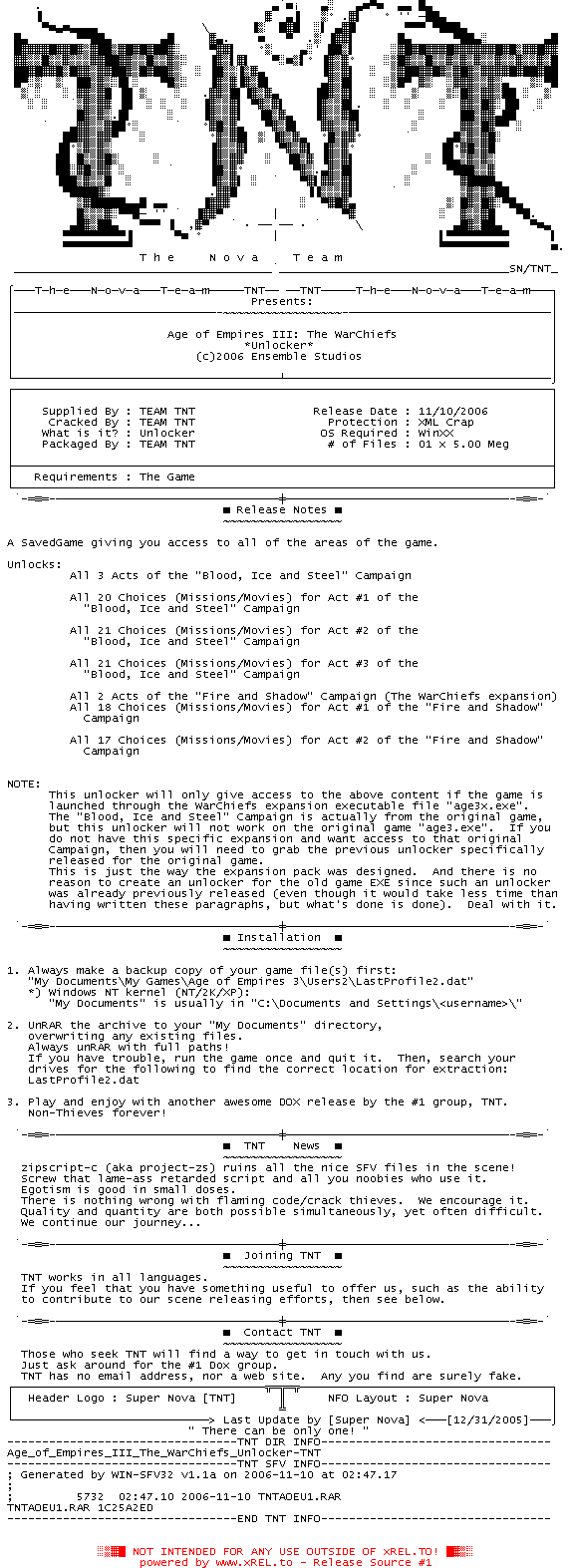
![]() Registrierte Benutzer können Text-, Hintergrund- und ANSI-Art-Farbe individuell anpassen!
Registrierte Benutzer können Text-, Hintergrund- und ANSI-Art-Farbe individuell anpassen!