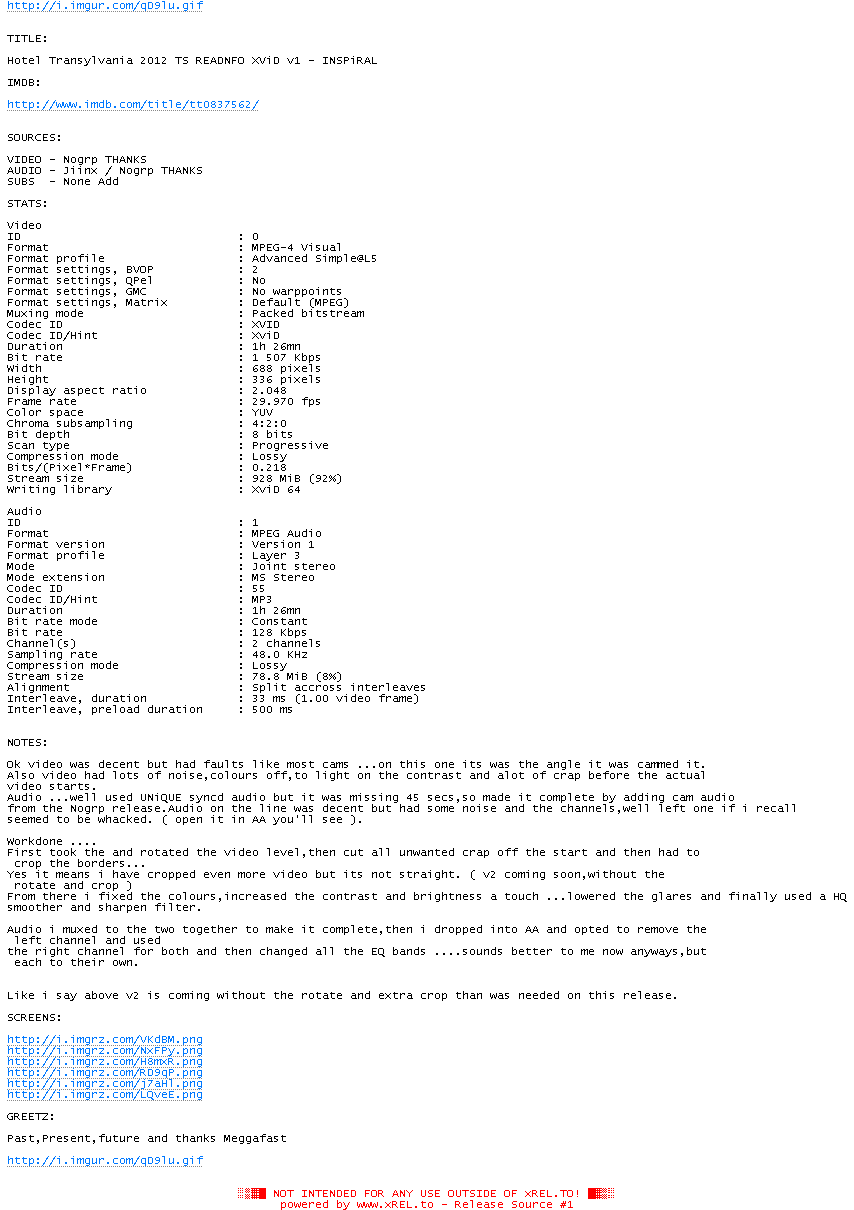
http://i.imgur.com/qD9lu.gif
TITLE:
Hotel Transylvania 2012 TS READNFO XViD v1 - INSPiRAL
IMDB:
http://www.imdb.com/title/tt0837562/
SOURCES:
VIDEO - Nogrp THANKS
AUDIO - Jiinx / Nogrp THANKS
SUBS - None Add
STATS:
Video
ID : 0
Format : MPEG-4 Visual
Format profile : Advanced Simple@L5
Format settings, BVOP : 2
Format settings, QPel : No
Format settings, GMC : No warppoints
Format settings, Matrix : Default (MPEG)
Muxing mode : Packed bitstream
Codec ID : XVID
Codec ID/Hint : XviD
Duration : 1h 26mn
Bit rate : 1 507 Kbps
Width : 688 pixels
Height : 336 pixels
Display aspect ratio : 2.048
Frame rate : 29.970 fps
Color space : YUV
Chroma subsampling : 4:2:0
Bit depth : 8 bits
Scan type : Progressive
Compression mode : Lossy
Bits/(Pixel*Frame) : 0.218
Stream size : 928 MiB (92%)
Writing library : XviD 64
Audio
ID : 1
Format : MPEG Audio
Format version : Version 1
Format profile : Layer 3
Mode : Joint stereo
Mode extension : MS Stereo
Codec ID : 55
Codec ID/Hint : MP3
Duration : 1h 26mn
Bit rate mode : Constant
Bit rate : 128 Kbps
Channel(s) : 2 channels
Sampling rate : 48.0 KHz
Compression mode : Lossy
Stream size : 78.8 MiB (8%)
Alignment : Split accross interleaves
Interleave, duration : 33 ms (1.00 video frame)
Interleave, preload duration : 500 ms
NOTES:
Ok video was decent but had faults like most cams ...on this one its was the angle it was cammed it.
Also video had lots of noise,colours off,to light on the contrast and alot of crap before the actual
video starts.
Audio ...well used UNiQUE syncd audio but it was missing 45 secs,so made it complete by adding cam audio
from the Nogrp release.Audio on the line was decent but had some noise and the channels,well left one if i recall
seemed to be whacked. ( open it in AA you'll see ).
Workdone
First took the and rotated the video level,then cut all unwanted crap off the start and then had to
crop the borders...
Yes it means i have cropped even more video but its not straight. ( v2 coming soon,without the
rotate and crop )
From there i fixed the colours,increased the contrast and brightness a touch ...lowered the glares and finally used a HQ
smoother and sharpen filter.
Audio i muxed to the two together to make it complete,then i dropped into AA and opted to remove the
left channel and used
the right channel for both and then changed all the EQ bands ....sounds better to me now anyways,but
each to their own.
Like i say above v2 is coming without the rotate and extra crop than was needed on this release.
SCREENS:
http://i.imgrz.com/VKdBM.png
http://i.imgrz.com/NxFPy.png
http://i.imgrz.com/H8mxR.png
http://i.imgrz.com/RD9qP.png
http://i.imgrz.com/j7aHl.png
http://i.imgrz.com/LQveE.png
GREETZ:
Past,Present,future and thanks Meggafast
http://i.imgur.com/qD9lu.gif
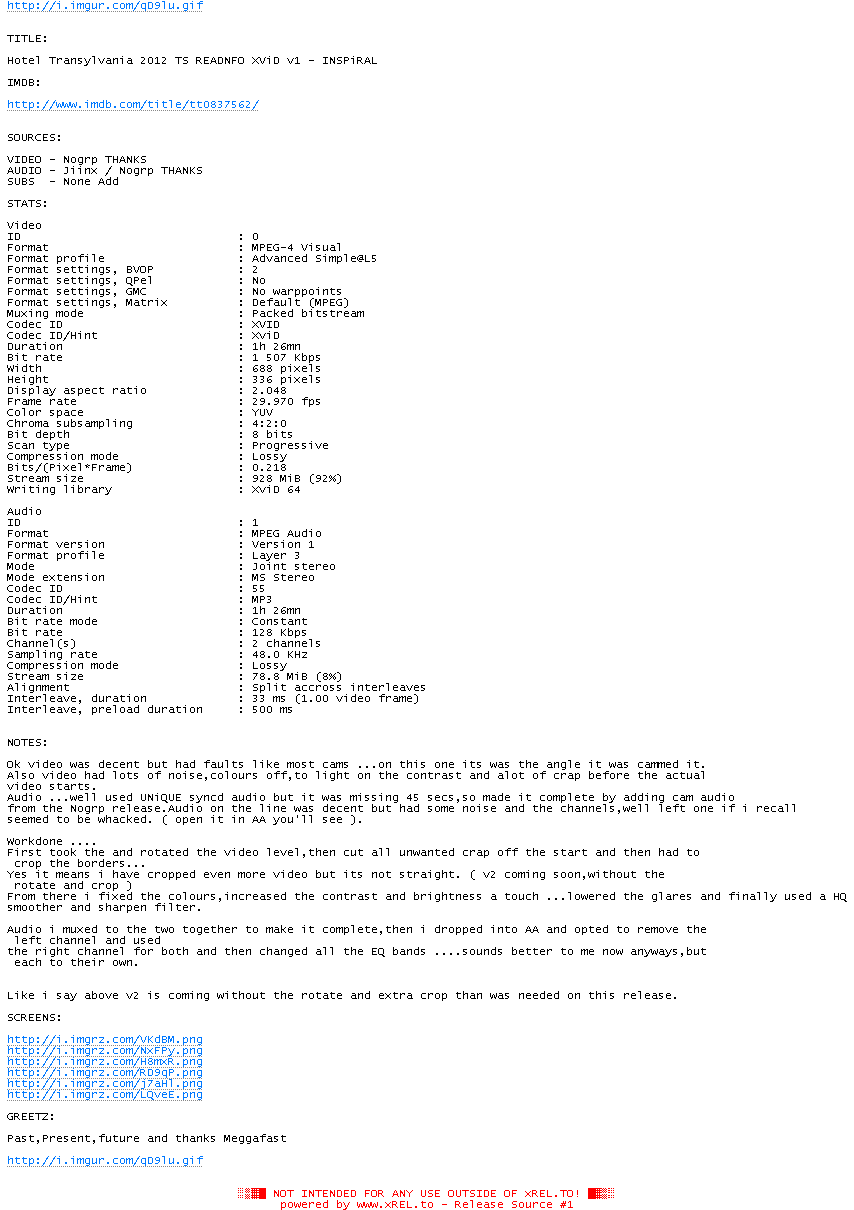
![]() Registrierte Benutzer können Text-, Hintergrund- und ANSI-Art-Farbe individuell anpassen!
Registrierte Benutzer können Text-, Hintergrund- und ANSI-Art-Farbe individuell anpassen!