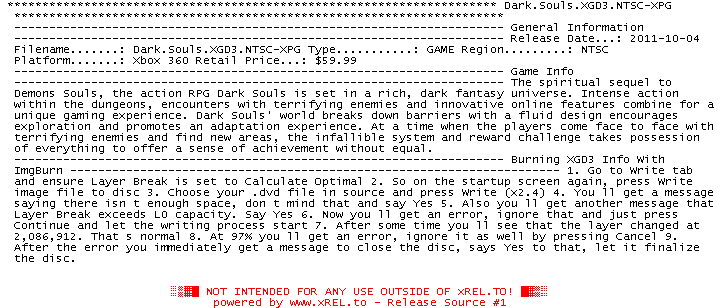
Dark.Souls.XGD3.NTSC-XPG
General Information
Release Date...: 2011-10-04
Filename.......: Dark.Souls.XGD3.NTSC-XPG Type...........: GAME Region.........: NTSC
Platform.......: Xbox 360 Retail Price...: $59.99
Game Info
The spiritual sequel to
Demons Souls, the action RPG Dark Souls is set in a rich, dark fantasy universe. Intense action
within the dungeons, encounters with terrifying enemies and innovative online features combine for a
unique gaming experience. Dark Souls' world breaks down barriers with a fluid design encourages
exploration and promotes an adaptation experience. At a time when the players come face to face with
terrifying enemies and find new areas, the infallible system and reward challenge takes possession
of everything to offer a sense of achievement without equal.
Burning XGD3 Info With
ImgBurn ---------------------------------------------------------------------- 1. Go to Write tab
and ensure Layer Break is set to Calculate Optimal 2. So on the startup screen again, press Write
image file to disc 3. Choose your .dvd file in source and press Write (x2.4) 4. You ll get a message
saying there isn t enough space, don t mind that and say Yes 5. Also you ll get another message that
Layer Break exceeds L0 capacity. Say Yes 6. Now you ll get an error, ignore that and just press
Continue and let the writing process start 7. After some time you ll see that the layer changed at
2,086,912. That s normal 8. At 97% you ll get an error, ignore it as well by pressing Cancel 9.
After the error you immediately get a message to close the disc, says Yes to that, let it finalize
the disc.
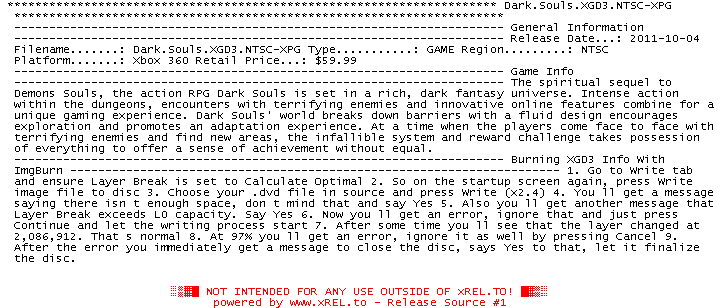
![]() Registrierte Benutzer können Text-, Hintergrund- und ANSI-Art-Farbe individuell anpassen!
Registrierte Benutzer können Text-, Hintergrund- und ANSI-Art-Farbe individuell anpassen!