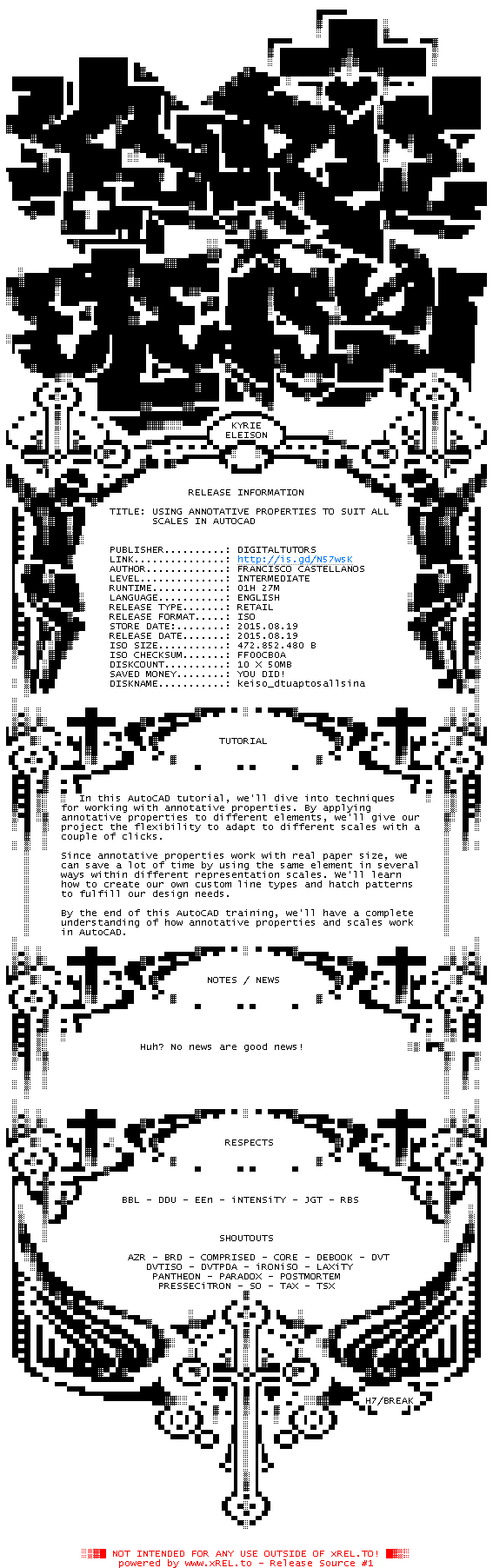
KYRIE
ELEISON
RELEASE INFORMATION
TITLE: USING ANNOTATIVE PROPERTIES TO SUIT ALL
SCALES IN AUTOCAD
PUBLISHER..........: DIGITALTUTORS
LINK...............: http://is.gd/N57wsK
AUTHOR.............: FRANCISCO CASTELLANOS
LEVEL..............: INTERMEDIATE
RUNTIME............: 01H 27M
LANGUAGE...........: ENGLISH
RELEASE TYPE.......: RETAIL
RELEASE FORMAT.....: ISO
STORE DATE:........: 2015.08.19
RELEASE DATE.......: 2015.08.19
ISO SIZE...........: 472.852.480 B
ISO CHECKSUM.......: FF00CB0A
DISKCOUNT..........: 10 X 50MB
SAVED MONEY........: YOU DID!
DISKNAME...........: keiso_dtuaptosallsina
TUTORIAL
In this AutoCAD tutorial, we'll dive into techniques
for working with annotative properties. By applying
annotative properties to different elements, we'll give our
project the flexibility to adapt to different scales with a
couple of clicks.
Since annotative properties work with real paper size, we
can save a lot of time by using the same element in several
ways within different representation scales. We'll learn
how to create our own custom line types and hatch patterns
to fulfill our design needs.
By the end of this AutoCAD training, we'll have a complete
understanding of how annotative properties and scales work
in AutoCAD.
NOTES / NEWS
Huh? No news are good news!
RESPECTS
BBL - DDU - EEn - iNTENSiTY - JGT - RBS
SHOUTOUTS
AZR - BRD - COMPRISED - CORE - DEBOOK - DVT
DVTISO - DVTPDA - iRONiSO - LAXiTY
PANTHEON - PARADOX - POSTMORTEM
PRESSECiTRON - SO - TAX - TSX
H7/BREAK
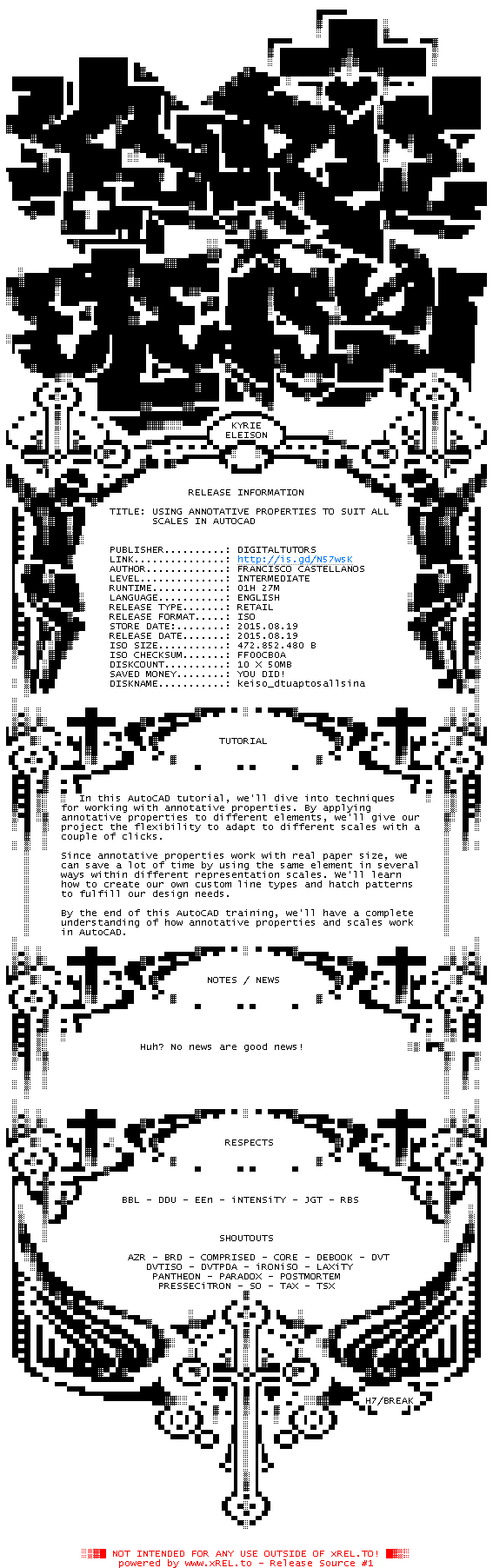
![]() Registrierte Benutzer können Text-, Hintergrund- und ANSI-Art-Farbe individuell anpassen!
Registrierte Benutzer können Text-, Hintergrund- und ANSI-Art-Farbe individuell anpassen!