,,dP `Y.
Y:d8P 8,
P,88b ,`8
dY88888
Pd88P',... ,d888o.8
:88'dd888888o. d8888`88:
,:Y:d8888888888b ,d88888:88:
:::b88d888888888b. ,d888888bY8b
b:P8;888888888888. ,88888888888P
8:8.8888888888888: Y8888888888P
YP88d8888888888P' ""888888"Y
:bY8888P"""""''
:bY888, ,P
Y,8888 d. ,- ,8'
`Y8888, ,888888o ,P
Y888b ,88888888 ,P'
`Y88b dPY888888OP
)8P, ,b
:p d,'d`b, ,8
. dP' d8':
'8P" d8P' 8 - p
iNK H0RN Presents .. d' 8P' d' ' ;
,dooood88: , ,d `` `b.
.o8"'""""""Y8.b 8 `"'' .o' ` """ob.
dP' `8: K dP'' "`Yo.
dP 88 8b. ,d' ``b
:8: dP ,,'
`8: :b dP ,,
,8b :8 dP ,, d
:8P :8dP d' d 8
:8: d8P d' d88 :P
d8' ,88' ,P ,d888 d'
dP' ,P d8888b
,8: ,dP' 8. d8''88' :8
:8 d8P' d88b d"' 88 :8
d: ,d8P' ,8P""". 88 :P
8 ,88P' d' 88 :8
,8 d8P 8 Rls Date : 20/11/2015 88 :8
d: 8P ,: Type : Tech Bookware :88 :8
8',8:,d d' Supplier : iNK H0RN :8: :8
,8,8P'8' ,8 Disks : 1 CD 8' :8
:8`' d' d' Archive : i-lnol5p6ew 8 p:
`8 ,P :8 # Files : 26 x 15 MB :8: p:
`8, d8888 88b
,d::888 888 Y:
YK,oo8P :888 888. `b
`8888P :888: ,888: Y,
8888: 888b Y.
: LearnNowOnline - Lightroom 5 Part 6 Editing Workflow
: DESCRIPTION
Course description
Adobe Photoshop Lightroom has emerged as the leading image
management application, and Lightroom 5 gives digital
photographers and creative professionals the power to view,
edit, and manage huge collections of digital photos with the
click of a button. Now, in this 9 part learning series you learn
can learn the ins and outs of maximizing Lightroom 5 from
navigating the interface and importing images to automating your
organization process and beyond with Lightroom 5 Essentials.
Pull your images into Lightroom and customize your organization
options for your needs. Work with RAW and JPG formats and export
your images to other programs. Add Plug-Ins and take advantage
of Lightroom s editing features. Solve common Lightroom
challenges.
Prerequisites
This course assumes very little familiarity with Adobe Lightroom
5. This course is part of 9 courses; Lightroom 5: Getting
Started; Lightroom 5: Import Images; Lightroom 5: Organizing
Images; Lightroom 5: Collections, Video & Backups; Lightroom 5:
Develop & Enhance; Lightroom 5: Editing Workflow; Lightroom 5:
Exporting & Publishing; Lightroom 5: Layouts and Lightroom 5:
Slideshows. Please be sure to view the courses in order if you
are new to the material.
Filters (23:55)
Introduction (00:08)
Graduated Filter (04:23)
Creative Graduated Filter (01:24)
Radial Filter (04:20)
Sensor Dust (02:56)
Visualize Spots (03:48)
Red Eye Removal (01:53)
Paint spot removal (04:52)
Summary (00:08)
Editing Photos (24:50)
Introduction (00:08)
Edit Photos in Lightroom (05:14)
Photoshop Compatibility (05:42)
Non-Destructive Edits (03:44)
More Edits (02:59)
Quick Develop (06:53)
Summary (00:08)
Putting it Together (19:02)
Introduction (00:08)
Edit Video (05:21)
Lens Correction (03:11)
Sharpening (02:36)
Exposure Brushes (02:42)
Black & White Treatment (04:54)
Summary (00:08)
Final Images (13:56)
Introduction (00:08)
Color Adjustment (03:40)
Remove Spots (03:05)
Radial Filter (02:19)
Casino Image (04:35)
Summary (00:08)
http://www.learnnowonline.com/course/yle6/lightroom-5-part-6-editing-workflow/
Interested in joining iNK ? We're currently looking to expand.
: Suppliers - Bookware / Training / Apps
: Suppliers - Online Subscription Accounts
: Suppliers - MCT / MCSE Access
: Other - Cracking / Scripting / Coding Skills
8 : INSTALLATION
8 a. Extract
8 b. Mount/Burn
8 c. Play & Learn
: RESPECT DUE
DDUiSO .. JGTiSO .. AG .. CFE .. LiBiSO .. RETRiBUTE
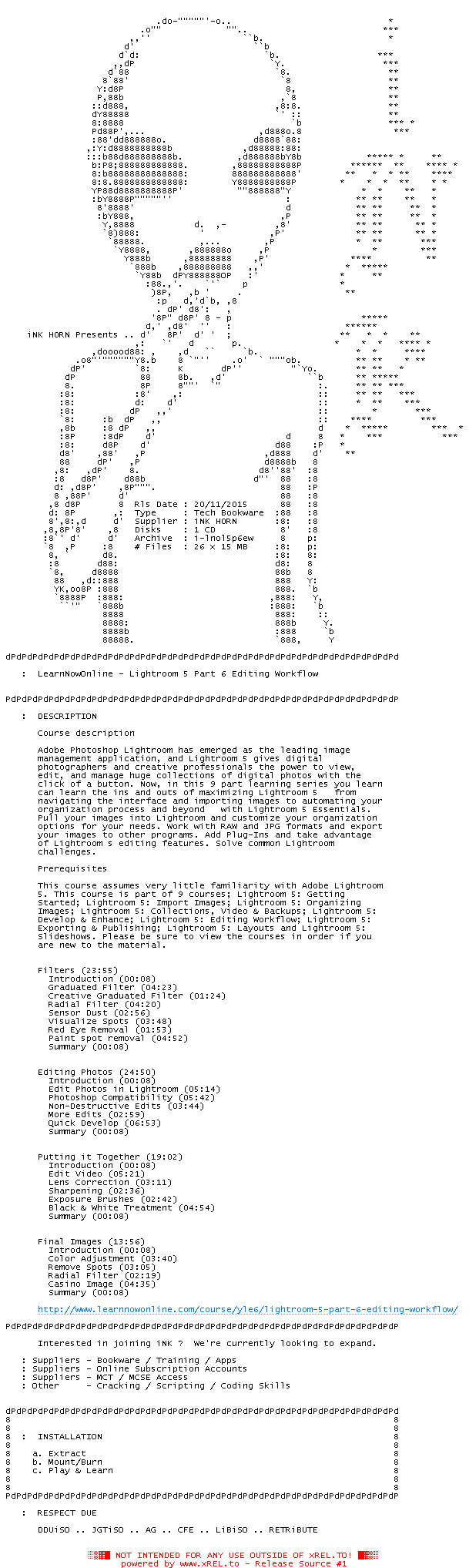
![]() Registrierte Benutzer können Text-, Hintergrund- und ANSI-Art-Farbe individuell anpassen!
Registrierte Benutzer können Text-, Hintergrund- und ANSI-Art-Farbe individuell anpassen!