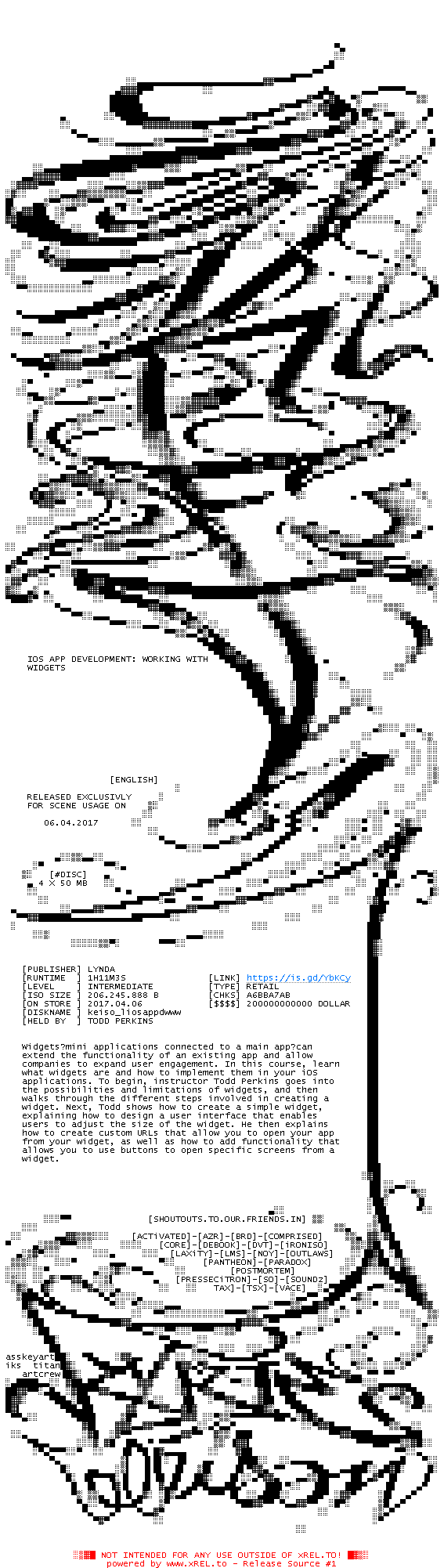
IOS APP DEVELOPMENT: WORKING WITH
WIDGETS
[ENGLISH]
RELEASED EXCLUSIVLY
FOR SCENE USAGE ON
06.04.2017
[#DISC]
4 X 50 MB
[PUBLISHER] LYNDA
[RUNTIME ] 1H11M3S [LINK] https://is.gd/YbKCy
[LEVEL ] INTERMEDIATE [TYPE] RETAIL
[ISO SIZE ] 206.245.888 B [CHKS] A6BBA7AB
[ON STORE ] 2017.04.06 [$$$$] 200000000000 DOLLAR
[DISKNAME ] keiso_liosappdwww
[HELD BY ] TODD PERKINS
Widgets?mini applications connected to a main app?can
extend the functionality of an existing app and allow
companies to expand user engagement. In this course, learn
what widgets are and how to implement them in your iOS
applications. To begin, instructor Todd Perkins goes into
the possibilities and limitations of widgets, and then
walks through the different steps involved in creating a
widget. Next, Todd shows how to create a simple widget,
explaining how to design a user interface that enables
users to adjust the size of the widget. He then explains
how to create custom URLs that allow you to open your app
from your widget, as well as how to add functionality that
allows you to use buttons to open specific screens from a
widget.
[SHOUTOUTS.TO.OUR.FRIENDS.IN]
[ACTiVATED]-[AZR]-[BRD]-[COMPRISED]
[CORE]-[DEBOOK]-[DVT]-[iRONISO]
[LAXiTY]-[LMS]-[NOY]-[OUTLAWS]
[PANTHEON]-[PARADOX]
[POSTMORTEM]
[PRESSECiTRON]-[SO]-[SOUNDz]
TAX]-[TSX]-[VACE]
asskeyart
iks titan
artcrew
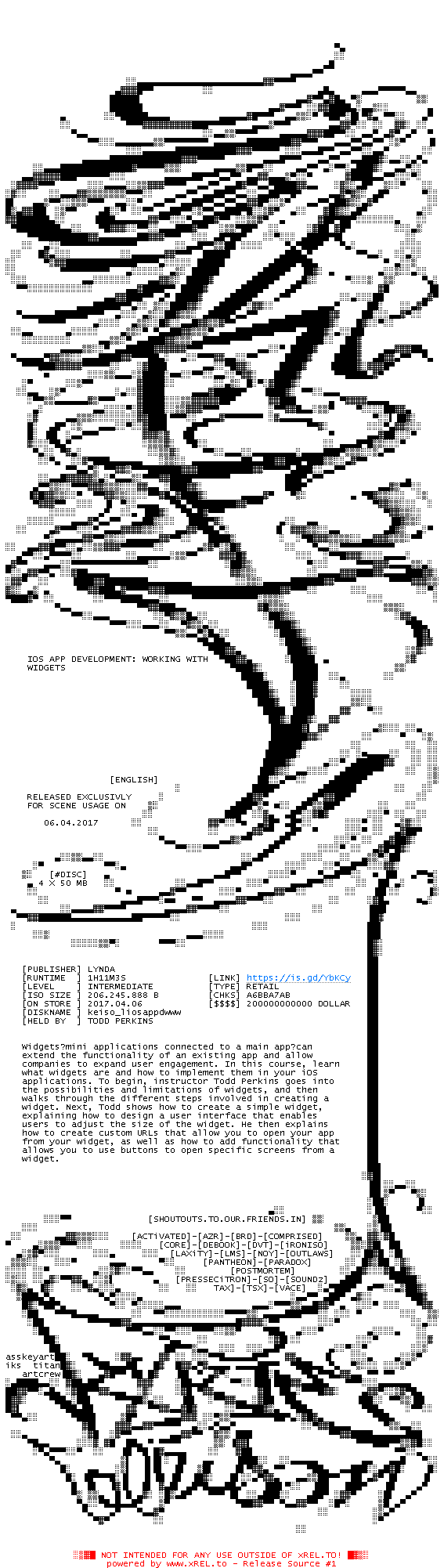
![]() Registrierte Benutzer können Text-, Hintergrund- und ANSI-Art-Farbe individuell anpassen!
Registrierte Benutzer können Text-, Hintergrund- und ANSI-Art-Farbe individuell anpassen!