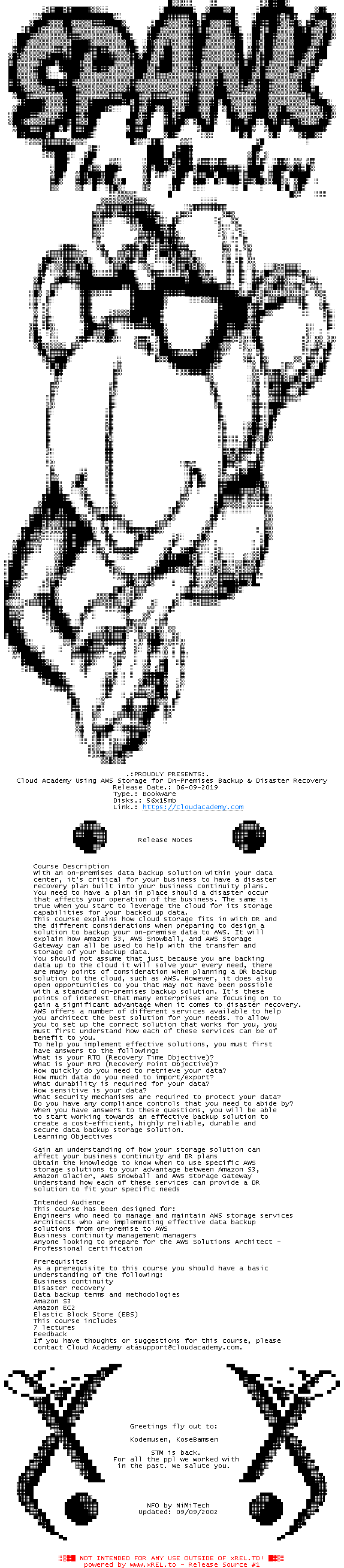
.:PROUDLY PRESENTS:.
Cloud Academy Using AWS Storage for On-Premises Backup & Disaster Recovery
Release Date.: 06-09-2019
Type.: Bookware
Disks.: 56x15mb
Link.: https://cloudacademy.com
Release Notes
Course Description
With an on-premises data backup solution within your data
center, it's critical for your business to have a disaster
recovery plan built into your business continuity plans.
You need to have a plan in place should a disaster occur
that affects your operation of the business. The same is
true when you start to leverage the cloud for its storage
capabilities for your backed up data.
This course explains how cloud storage fits in with DR and
the different considerations when preparing to design a
solution to backup your on-premise data to AWS. It will
explain how Amazon S3, AWS Snowball, and AWS Storage
Gateway can all be used to help with the transfer and
storage of your backup data.
You should not assume that just because you are backing
data up to the cloud it will solve your every need, there
are many points of consideration when planning a DR backup
solution to the cloud, such as AWS. However, it does also
open opportunities to you that may not have been possible
with a standard on-premises backup solution. It's these
points of interest that many enterprises are focusing on to
gain a significant advantage when it comes to disaster recovery.
AWS offers a number of different services available to help
you architect the best solution for your needs. To allow
you to set up the correct solution that works for you, you
must first understand how each of these services can be of
benefit to you.
To help you implement effective solutions, you must first
have answers to the following:
What is your RTO (Recovery Time Objective)?
What is your RPO (Recovery Point Objective)?
How quickly do you need to retrieve your data?
How much data do you need to import/export?
What durability is required for your data?
How sensitive is your data?
What security mechanisms are required to protect your data?
Do you have any compliance controls that you need to abide by?
When you have answers to these questions, you will be able
to start working towards an effective backup solution to
create a cost-efficient, highly reliable, durable and
secure data backup storage solution.
Learning Objectives
Gain an understanding of how your storage solution can
affect your business continuity and DR plans
Obtain the knowledge to know when to use specific AWS
storage solutions to your advantage between Amazon S3,
Amazon Glacier, AWS Snowball and AWS Storage Gateway
Understand how each of these services can provide a DR
solution to fit your specific needs
Intended Audience
This course has been designed for:
Engineers who need to manage and maintain AWS storage services
Architects who are implementing effective data backup
solutions from on-premise to AWS
Business continuity management managers
Anyone looking to prepare for the AWS Solutions Architect -
Professional certification
Prerequisites
As a prerequisite to this course you should have a basic
understanding of the following:
Business continuity
Disaster recovery
Data backup terms and methodologies
Amazon S3
Amazon EC2
Elastic Block Store (EBS)
This course includes
7 lectures
Feedback
If you have thoughts or suggestions for this course, please
contact Cloud Academy atsupport*cloudacademy*com.
Greetings fly out to:
Kodemusen, KoseBamsen
STM is back.
For all the ppl we worked with
in the past. We salute you.
NFO by NiMiTech
Updated: 09/09/2002
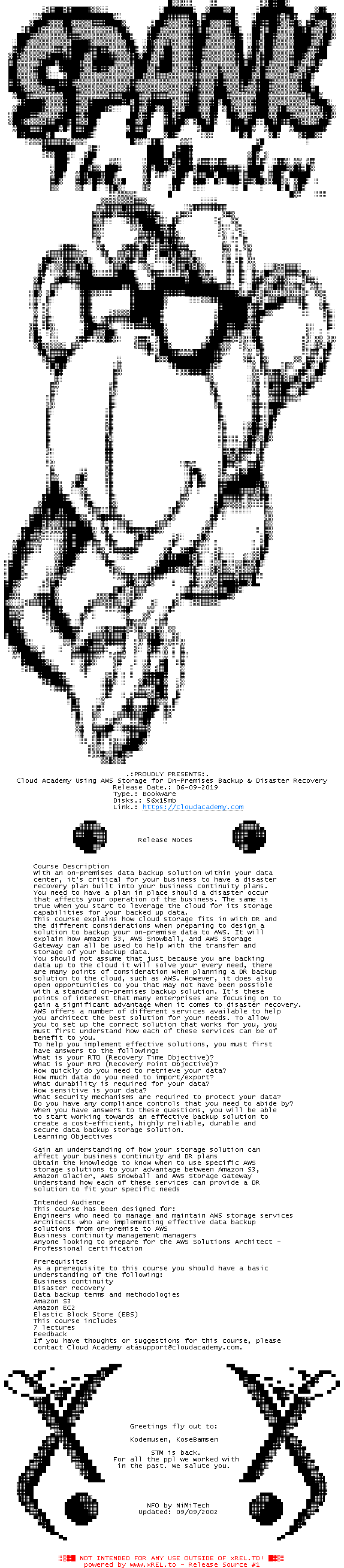
![]() Registrierte Benutzer können Text-, Hintergrund- und ANSI-Art-Farbe individuell anpassen!
Registrierte Benutzer können Text-, Hintergrund- und ANSI-Art-Farbe individuell anpassen!