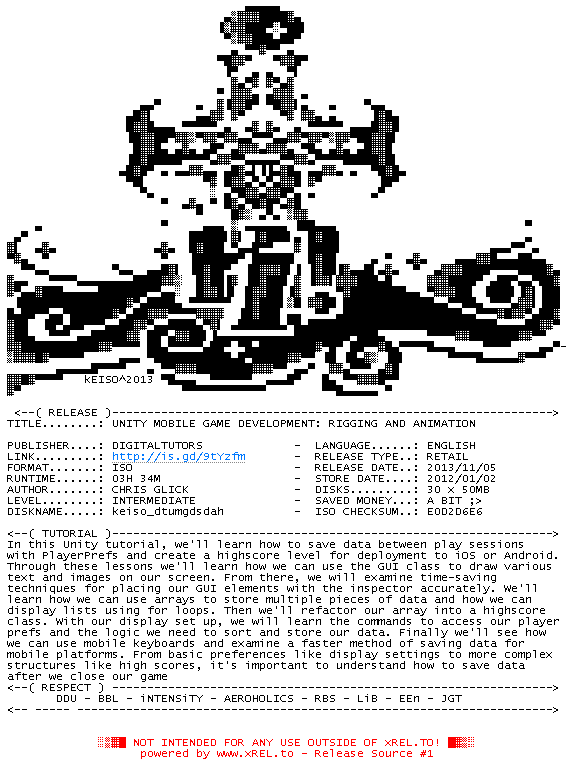
kEISO^2013
<--( RELEASE )--------------------------------------------------------------->
TITLE........: UNITY MOBILE GAME DEVELOPMENT: RIGGING AND ANIMATION
PUBLISHER....: DIGITALTUTORS - LANGUAGE......: ENGLISH
LINK.........: http://is.gd/9tYzfm - RELEASE TYPE..: RETAIL
FORMAT.......: ISO - RELEASE DATE..: 2013/11/05
RUNTIME......: 03H 34M - STORE DATE....: 2012/01/02
AUTHOR.......: CHRIS GLICK - DISKS.........: 30 x 50MB
LEVEL........: INTERMEDIATE - SAVED MONEY...: A BIT ;>
DISKNAME.....: keiso_dtumgdsdah - ISO CHECKSUM..: E0D2D6E6
<--( TUTORIAL )--------------------------------------------------------------->
In this Unity tutorial, we'll learn how to save data between play sessions
with PlayerPrefs and create a highscore level for deployment to iOS or Android.
Through these lessons we'll learn how we can use the GUI class to draw various
text and images on our screen. From there, we will examine time-saving
techniques for placing our GUI elements with the inspector accurately. We'll
learn how we can use arrays to store multiple pieces of data and how we can
display lists using for loops. Then we'll refactor our array into a highscore
class. With our display set up, we will learn the commands to access our player
prefs and the logic we need to sort and store our data. Finally we'll see how
we can use mobile keyboards and examine a faster method of saving data for
mobile platforms. From basic preferences like display settings to more complex
structures like high scores, it's important to understand how to save data
after we close our game
<--( RESPECT ) --------------------------------------------------------------->
DDU - BBL - iNTENSiTY - AEROHOLICS - RBS - LiB - EEn - JGT
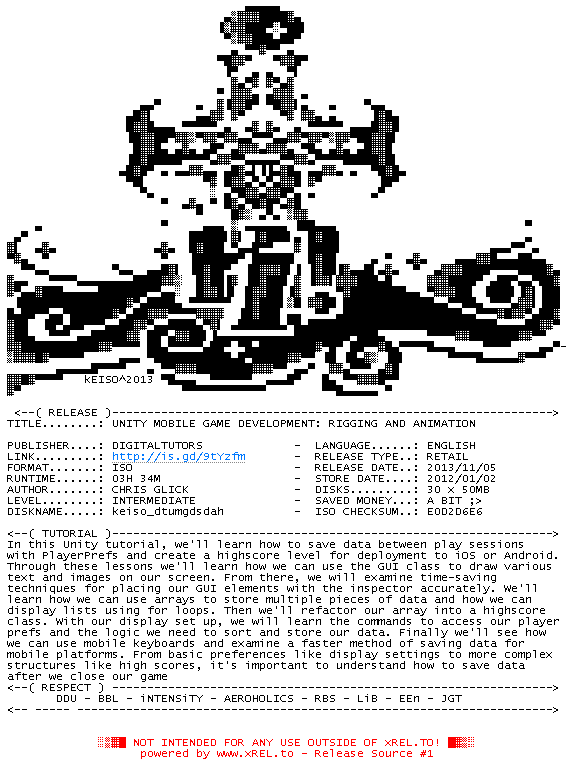
![]() Registrierte Benutzer können Text-, Hintergrund- und ANSI-Art-Farbe individuell anpassen!
Registrierte Benutzer können Text-, Hintergrund- und ANSI-Art-Farbe individuell anpassen!