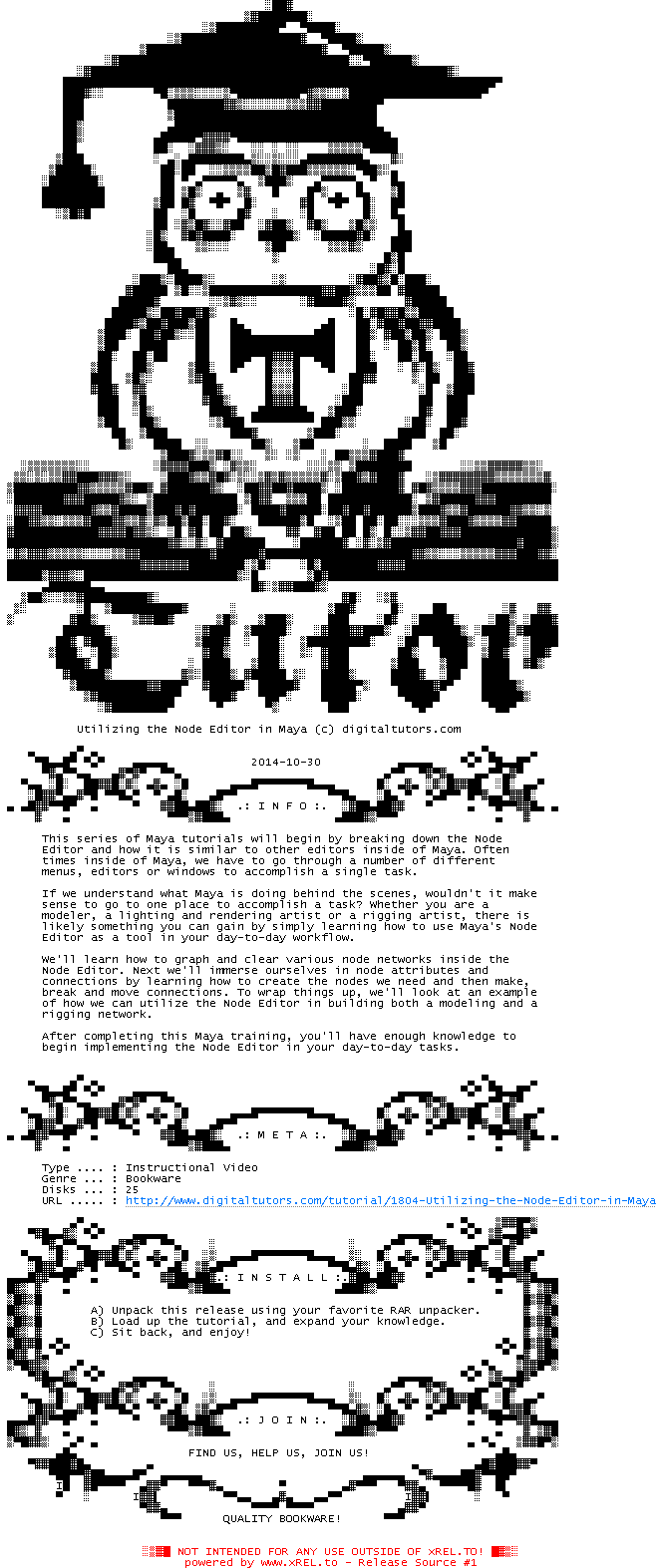
Utilizing the Node Editor in Maya (c) digitaltutors.com
2014-10-30
.: I N F O :.
This series of Maya tutorials will begin by breaking down the Node
Editor and how it is similar to other editors inside of Maya. Often
times inside of Maya, we have to go through a number of different
menus, editors or windows to accomplish a single task.
If we understand what Maya is doing behind the scenes, wouldn't it make
sense to go to one place to accomplish a task? Whether you are a
modeler, a lighting and rendering artist or a rigging artist, there is
likely something you can gain by simply learning how to use Maya's Node
Editor as a tool in your day-to-day workflow.
We'll learn how to graph and clear various node networks inside the
Node Editor. Next we'll immerse ourselves in node attributes and
connections by learning how to create the nodes we need and then make,
break and move connections. To wrap things up, we'll look at an example
of how we can utilize the Node Editor in building both a modeling and a
rigging network.
After completing this Maya training, you'll have enough knowledge to
begin implementing the Node Editor in your day-to-day tasks.
.: M E T A :.
Type .... : Instructional Video
Genre ... : Bookware
Disks ... : 25
URL ..... : http://www.digitaltutors.com/tutorial/1804-Utilizing-the-Node-Editor-in-Maya
.: I N S T A L L :.
A) Unpack this release using your favorite RAR unpacker.
B) Load up the tutorial, and expand your knowledge.
C) Sit back, and enjoy!
.: J O I N :.
FIND US, HELP US, JOIN US!
QUALITY BOOKWARE!
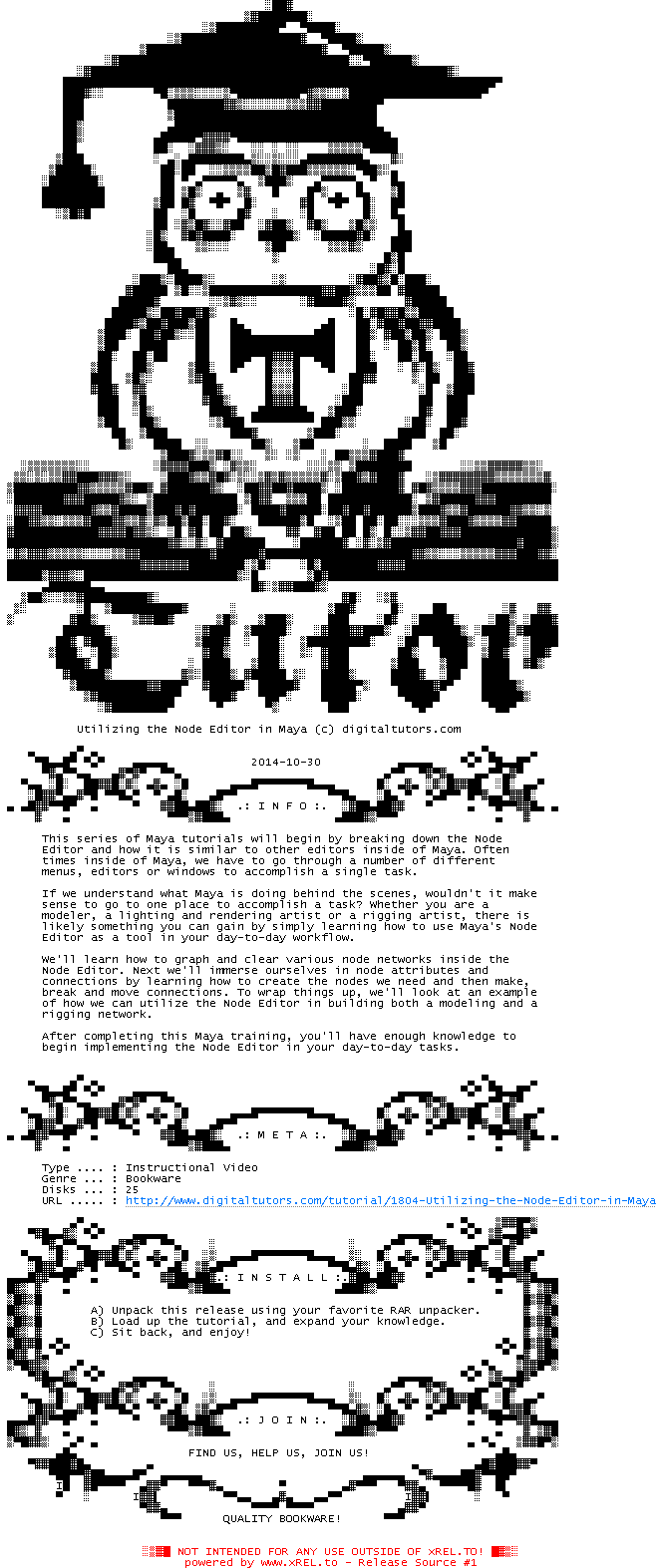
![]() Registrierte Benutzer können Text-, Hintergrund- und ANSI-Art-Farbe individuell anpassen!
Registrierte Benutzer können Text-, Hintergrund- und ANSI-Art-Farbe individuell anpassen!