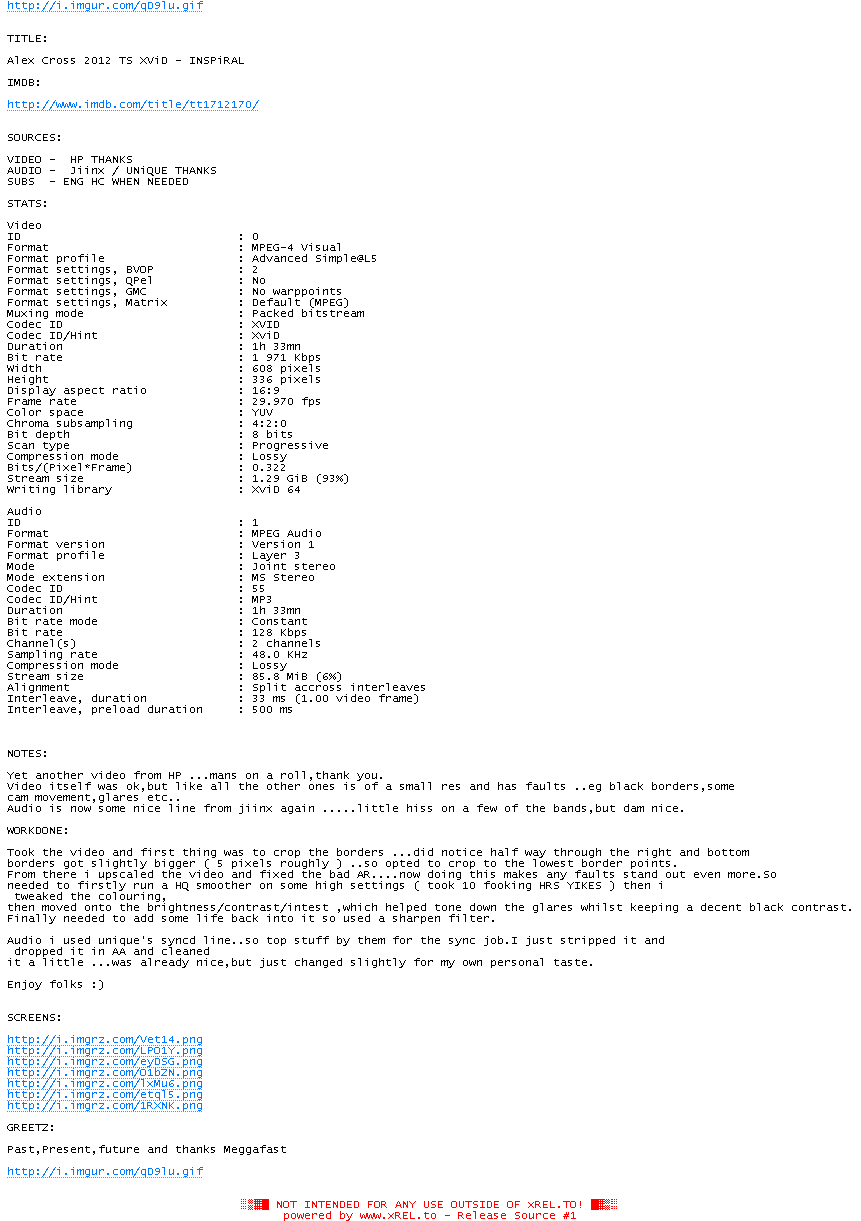
http://i.imgur.com/qD9lu.gif
TITLE:
Alex Cross 2012 TS XViD - INSPiRAL
IMDB:
http://www.imdb.com/title/tt1712170/
SOURCES:
VIDEO - HP THANKS
AUDIO - Jiinx / UNiQUE THANKS
SUBS - ENG HC WHEN NEEDED
STATS:
Video
ID : 0
Format : MPEG-4 Visual
Format profile : Advanced Simple@L5
Format settings, BVOP : 2
Format settings, QPel : No
Format settings, GMC : No warppoints
Format settings, Matrix : Default (MPEG)
Muxing mode : Packed bitstream
Codec ID : XVID
Codec ID/Hint : XviD
Duration : 1h 33mn
Bit rate : 1 971 Kbps
Width : 608 pixels
Height : 336 pixels
Display aspect ratio : 16:9
Frame rate : 29.970 fps
Color space : YUV
Chroma subsampling : 4:2:0
Bit depth : 8 bits
Scan type : Progressive
Compression mode : Lossy
Bits/(Pixel*Frame) : 0.322
Stream size : 1.29 GiB (93%)
Writing library : XviD 64
Audio
ID : 1
Format : MPEG Audio
Format version : Version 1
Format profile : Layer 3
Mode : Joint stereo
Mode extension : MS Stereo
Codec ID : 55
Codec ID/Hint : MP3
Duration : 1h 33mn
Bit rate mode : Constant
Bit rate : 128 Kbps
Channel(s) : 2 channels
Sampling rate : 48.0 KHz
Compression mode : Lossy
Stream size : 85.8 MiB (6%)
Alignment : Split accross interleaves
Interleave, duration : 33 ms (1.00 video frame)
Interleave, preload duration : 500 ms
NOTES:
Yet another video from HP ...mans on a roll,thank you.
Video itself was ok,but like all the other ones is of a small res and has faults ..eg black borders,some
cam movement,glares etc..
Audio is now some nice line from jiinx again .....little hiss on a few of the bands,but dam nice.
WORKDONE:
Took the video and first thing was to crop the borders ...did notice half way through the right and bottom
borders got slightly bigger ( 5 pixels roughly ) ..so opted to crop to the lowest border points.
From there i upscaled the video and fixed the bad AR....now doing this makes any faults stand out even more.So
needed to firstly run a HQ smoother on some high settings ( took 10 fooking HRS YIKES ) then i
tweaked the colouring,
then moved onto the brightness/contrast/intest ,which helped tone down the glares whilst keeping a decent black contrast.
Finally needed to add some life back into it so used a sharpen filter.
Audio i used unique's syncd line..so top stuff by them for the sync job.I just stripped it and
dropped it in AA and cleaned
it a little ...was already nice,but just changed slightly for my own personal taste.
Enjoy folks :)
SCREENS:
http://i.imgrz.com/Vet14.png
http://i.imgrz.com/LPO1Y.png
http://i.imgrz.com/eyDSG.png
http://i.imgrz.com/O1bZN.png
http://i.imgrz.com/lxMu6.png
http://i.imgrz.com/etql5.png
http://i.imgrz.com/1RXNK.png
GREETZ:
Past,Present,future and thanks Meggafast
http://i.imgur.com/qD9lu.gif
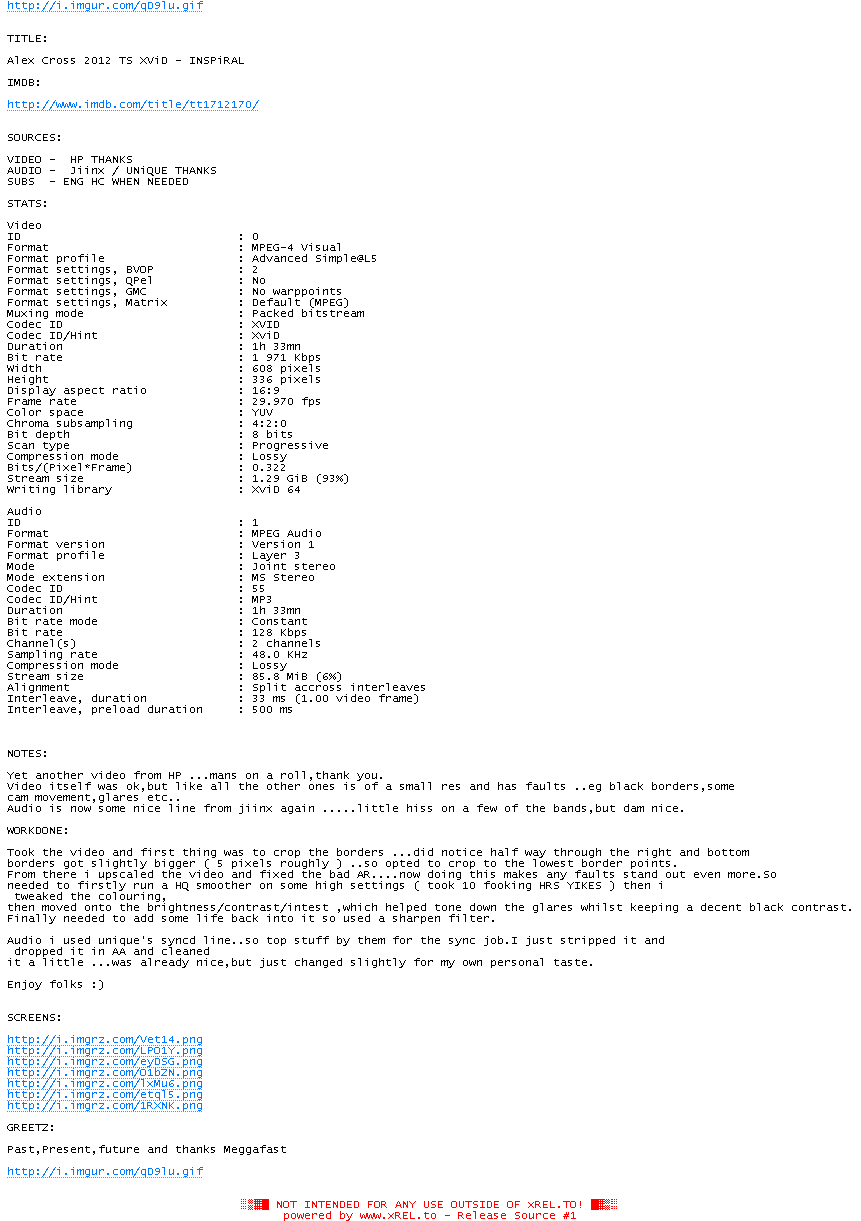
![]() Registrierte Benutzer können Text-, Hintergrund- und ANSI-Art-Farbe individuell anpassen!
Registrierte Benutzer können Text-, Hintergrund- und ANSI-Art-Farbe individuell anpassen!